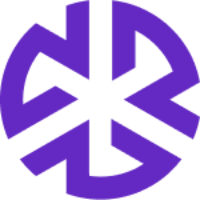Q1 2025 Bridge Release Notes | January 31, 2025
Improvements to Workflows and Reggi
The Q1 2025 Bridge Release brings enhancements across multiple workflows and Reggi, ensuring a more seamless experience in research, impact assessments, email notifications, and overall management. These updates focus on refining functionality, improving usability, and ensuring consistency across the platform.
Enhancements and Workflow Improvements
Edit Sources in Multi-Jurisdiction Research
Users can now edit sources directly within the jurisdiction research view, providing greater flexibility in managing sources across different research contexts.
Improvements to Attachment Functionality in Impact Assessments (IA)
Users can now upload multiple attachments using the new "Upload More Files" button.
Ability to delete attachments with a confirmation dialog to prevent accidental deletions.
An attachment icon is displayed in the alerts list view when an IA contains attachments.
Audit tracking now logs when attachments are uploaded or deleted.
Layout Management Enhancements
Admins can define and save layouts across tenants for themselves and all users.
Users' layout preferences take precedence over admin settings.
Admins can reset layouts to the default Regology layout if needed.
The reset option is disabled by default until a layout is saved.
These features apply to Requirements, Risks, Controls, and Tasks.
Preferred Display Language Configuration
Users can change the display language to Spanish, German, Japanese, etc.
Admins enable this feature via the "Appearances and Preferences" tab.
Once activated, users can set their preferred display language from the Profile menu.
Equal Permissions for Admins in Managing Saved Views
All admins now have equal permissions to view, edit, and delete saved views.
A double confirmation prompt ensures intentional deletion of saved views.
Improved Management of Subscribed Data Feeds
Only subscribed feeds are displayed by default.
Email Notification Enhancements
Improvements in Alert Emails
Alerts emails are now sorted by relevancy and published date for better organization.
"View All" button applies filters to match the alerts displayed in the email.
Introduced an alert allocation limit of 25 alerts per email.
Alerts are evenly distributed across categories, prioritizing Regulatory Changes, Bills, Agency Updates, Impact Assessments, and Ad Hoc Research.
AI Enrichment Disclaimer
A tailored disclaimer appears in emails depending on whether alerts are AI-enriched or not.
Dynamic Empty State Messages
If no alerts exist for a category, a tailored message appears based on the AI enrichment setting.
New "Include Comments" and "Include Notes" Toggles
Enabling "Include Comments" includes the latest comment for each alert in email notifications.
Enabling "Include Notes" ensures the latest note for each IA is included in emails.
Both features are enabled by default.
Email Notification Customization & UI Enhancements
Admins' alert email settings are now read-only in user settings.
Alert categories (Regulatory Changes, Bills, Agency Updates) are configurable via checkboxes.
Standardized font styles and removed unnecessary placeholders in emails.
The "View More" button dynamically displays the remaining alert count.
Improved navigation for the "View All" button, ensuring consistency.
Reggi Enhancements
Reggi Relevance Always Enabled
The Reggi Relevance feature is now permanently enabled once activated.
Users cannot disable it; support is required for deactivation.
Editing the relevance prompt remains available.
Refinement Rule Editing Mode
To prevent accidental modifications, an "Edit Mode" has been introduced for refinement rules in Administration.
Changes can only be made after clicking an "Edit" button, activating "Save Changes" and "Cancel" options.