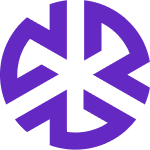Alerts
Overview
Regology alerts keep you informed of bills, legal and regulatory changes, and agency updates. Generated based on your law library and customizable settings, alerts can be assigned manually or automatically through routing. Users can subscribe to notifications for all or relevant alerts.
Navigating to Alerts
The Alerts page is located in the left-side navigation bar under Regulatory Change Management.
Click "Alerts" to open the page.
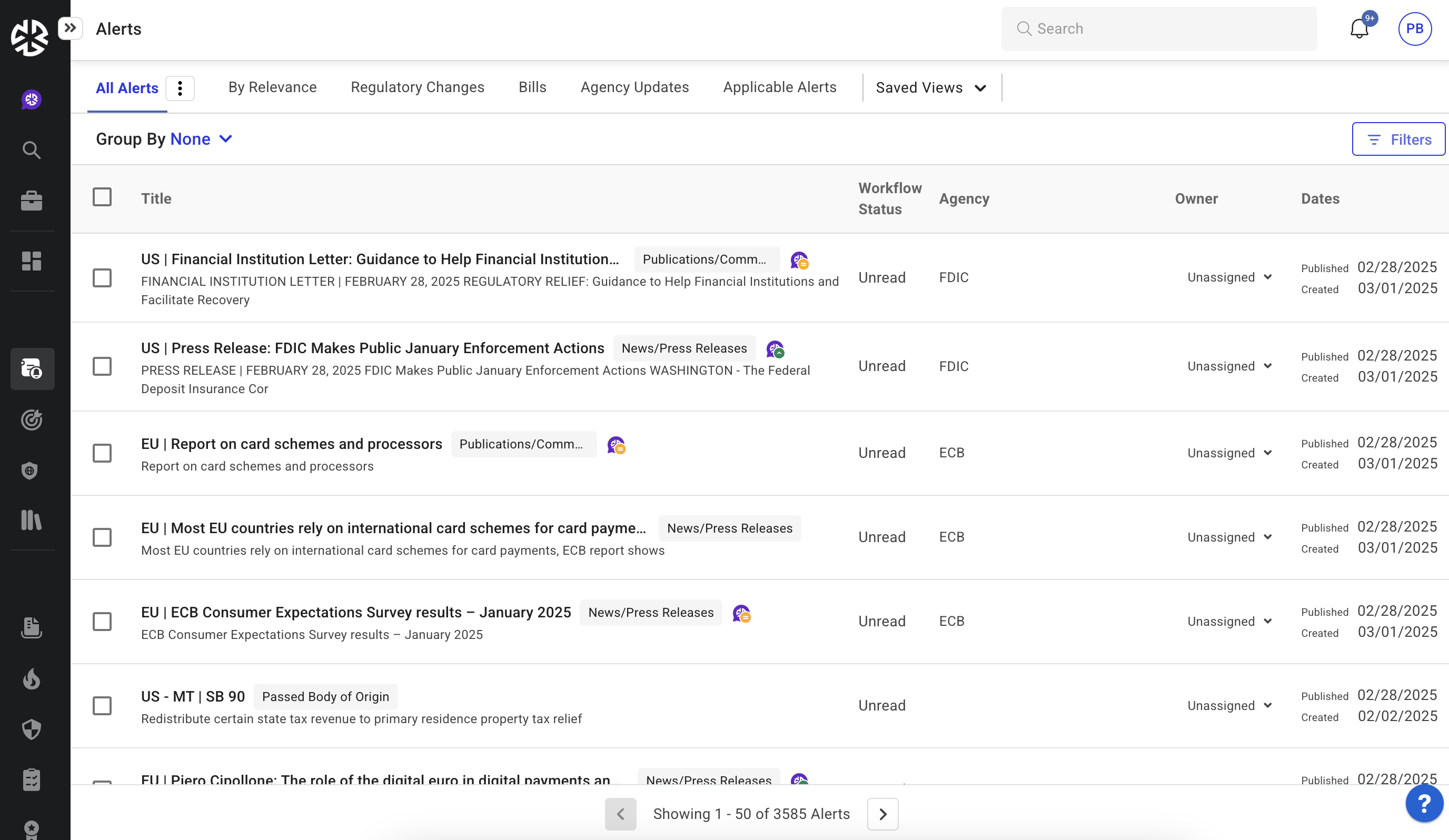
Users can group alerts by Jurisdiction, Agency, or None for better organization.
The Alerts page displays alerts based on the latest published date, ensuring the most recent updates appear first.
The Alerts page displays up to 50 alerts per page with pagination controls to navigate between pages.
A multi-select option allows users to perform bulk actions on multiple alerts, including:
Changing severity
Assigning owners
Updating workflow status
Adding comments
Alert Types
Regology tracks three main categories of alerts, presented in priority order across the platform:
Regulatory Changes: Highlights updates to laws, regulations, and other documents within your law library.
Agency Updates: Covers updates from subscribed agencies, including news, press releases, proposed rules, rules, and enforcement actions.
Bills: Displays relevant bills based on your law library, selected keywords, and followed legislative bodies.