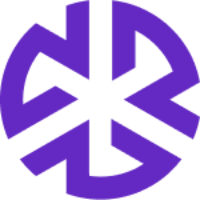April 2023 - 6.3 Release Notes.
Audits: RegAreas, Authoritative Documents, & Policies
As a user, you can now see the history of changes made to authoritative documents, policies, and RegAreas.
RegAreas
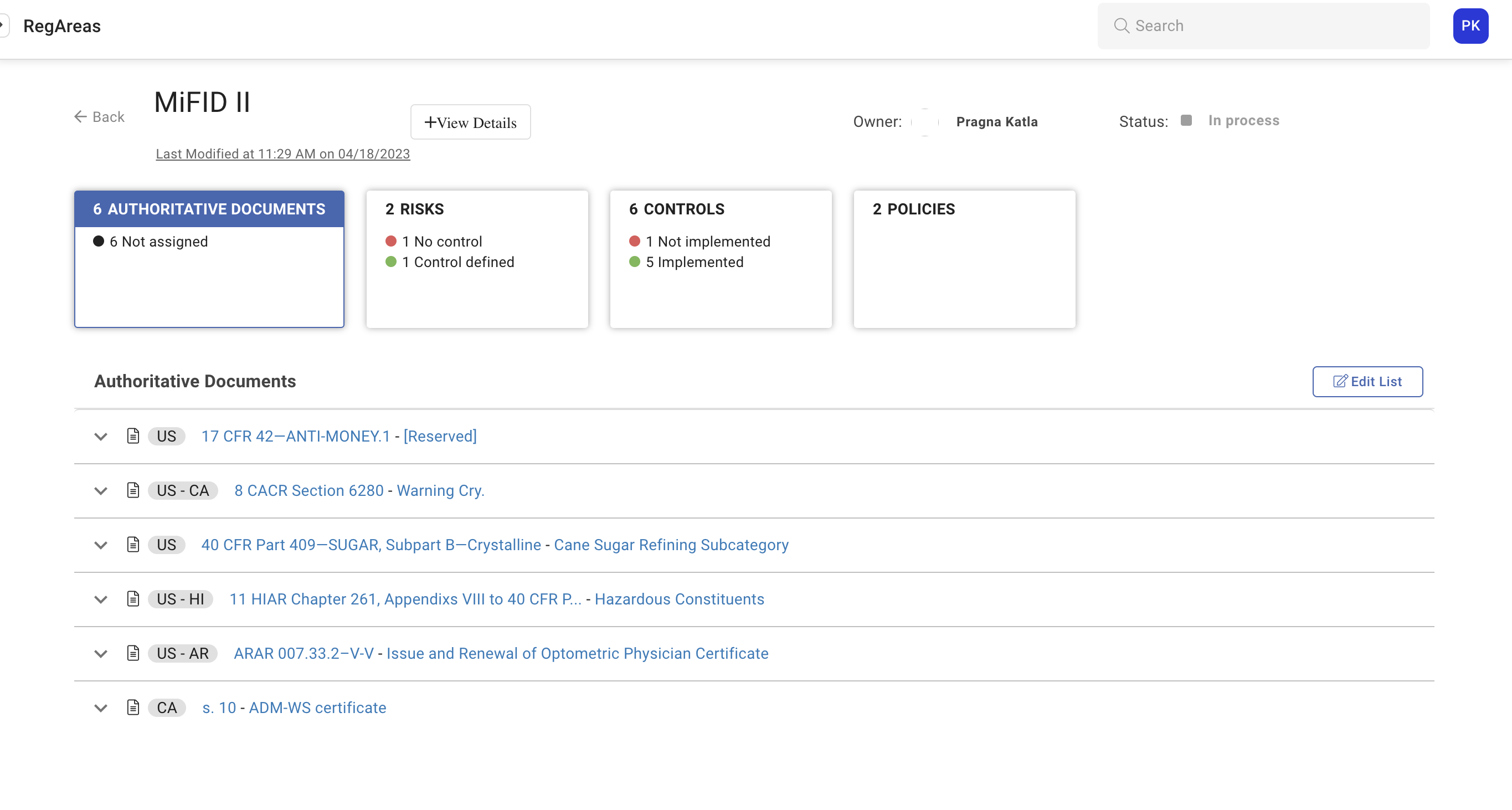
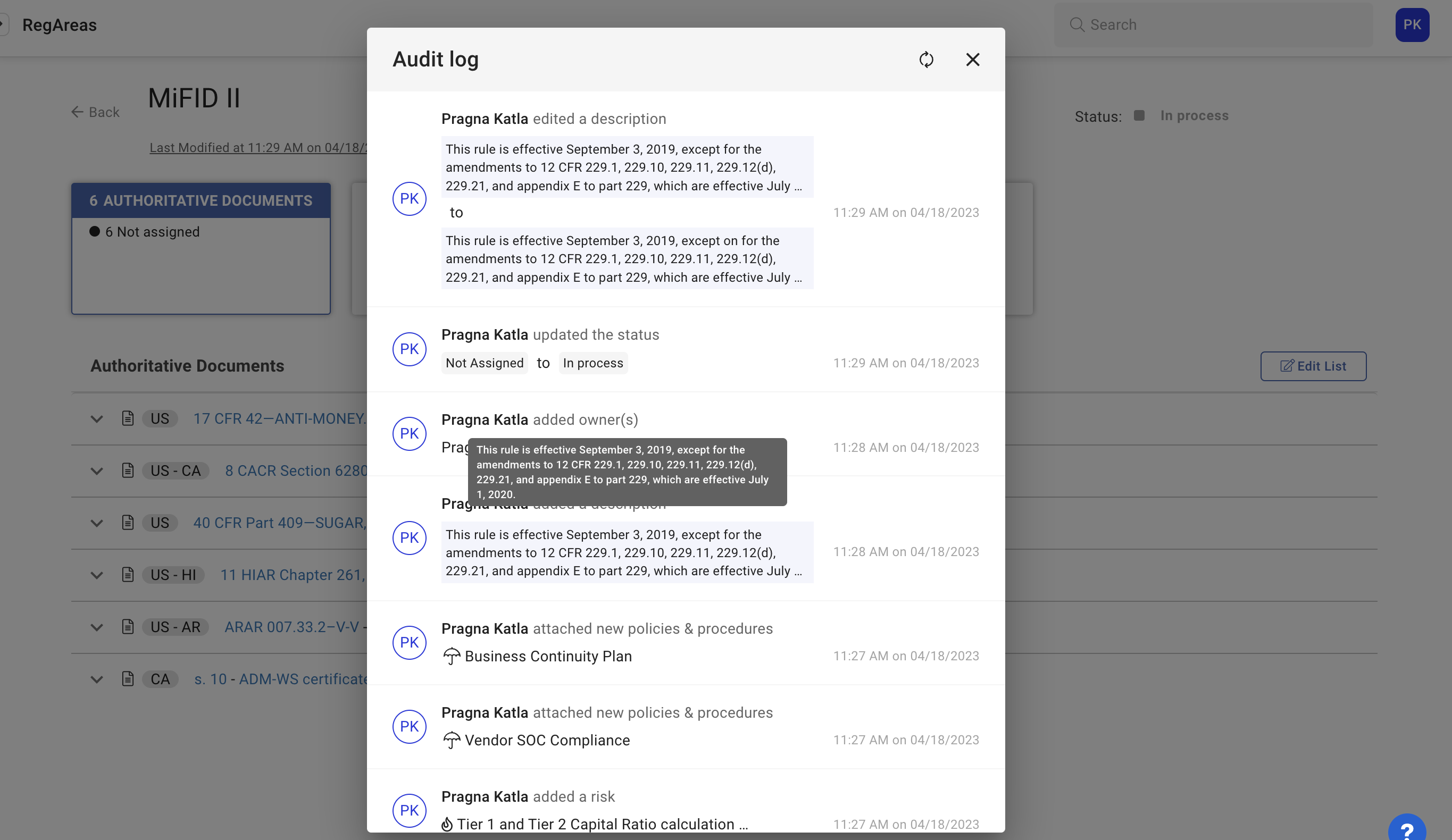
Side Panel Revamp: Law Library, Risks, & Controls
The revamped side panel features a standardized design with clear and concise labels for each section, providing a better user experience and to main consistency across the platform.
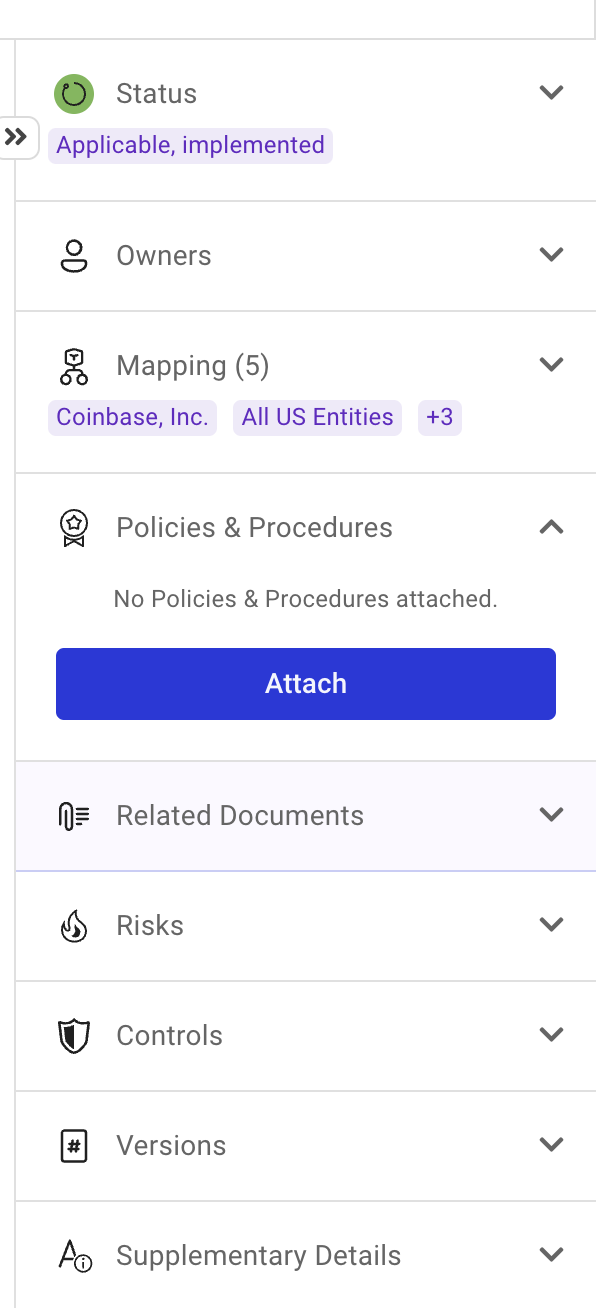
Advanced Search Update: Show in, Jurisdiction, & Master Data
The Advanced Search page has been redesigned to make it easier to update search parameters like Show In, Jurisdictions, and Master Data.
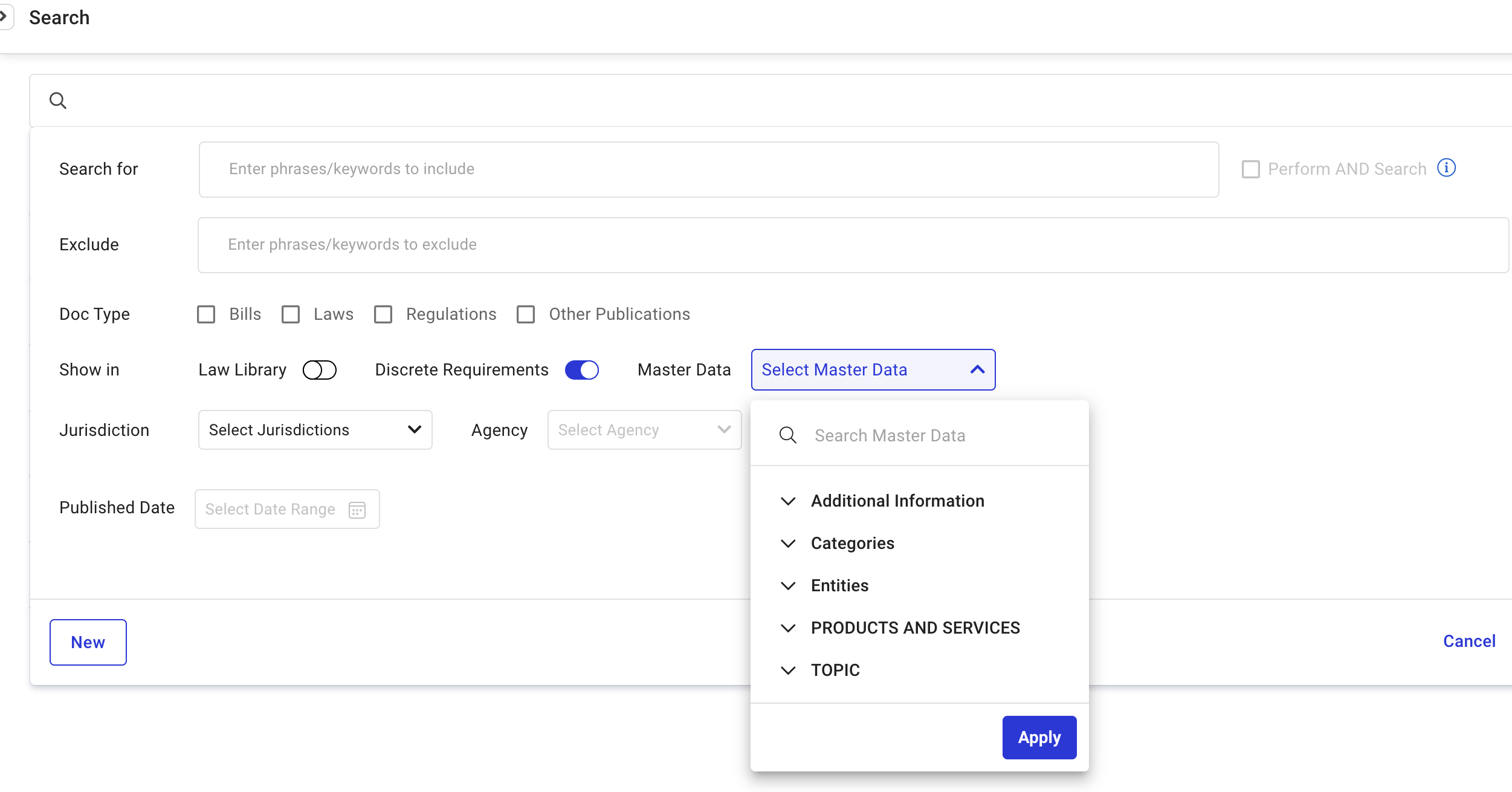
Display agency as Jurisdiction and Agency short name
The system now displays the jurisdiction of the agency along with its name clearly and concisely. The format used is the same as in the Filter panel to ensure standardization.

Add Search Results to Law Library
With this update, users will be able to add documents to the library from the Advanced Search, and Universal Search. The "Add to Library" button will appear when the user hovers over the required documents.
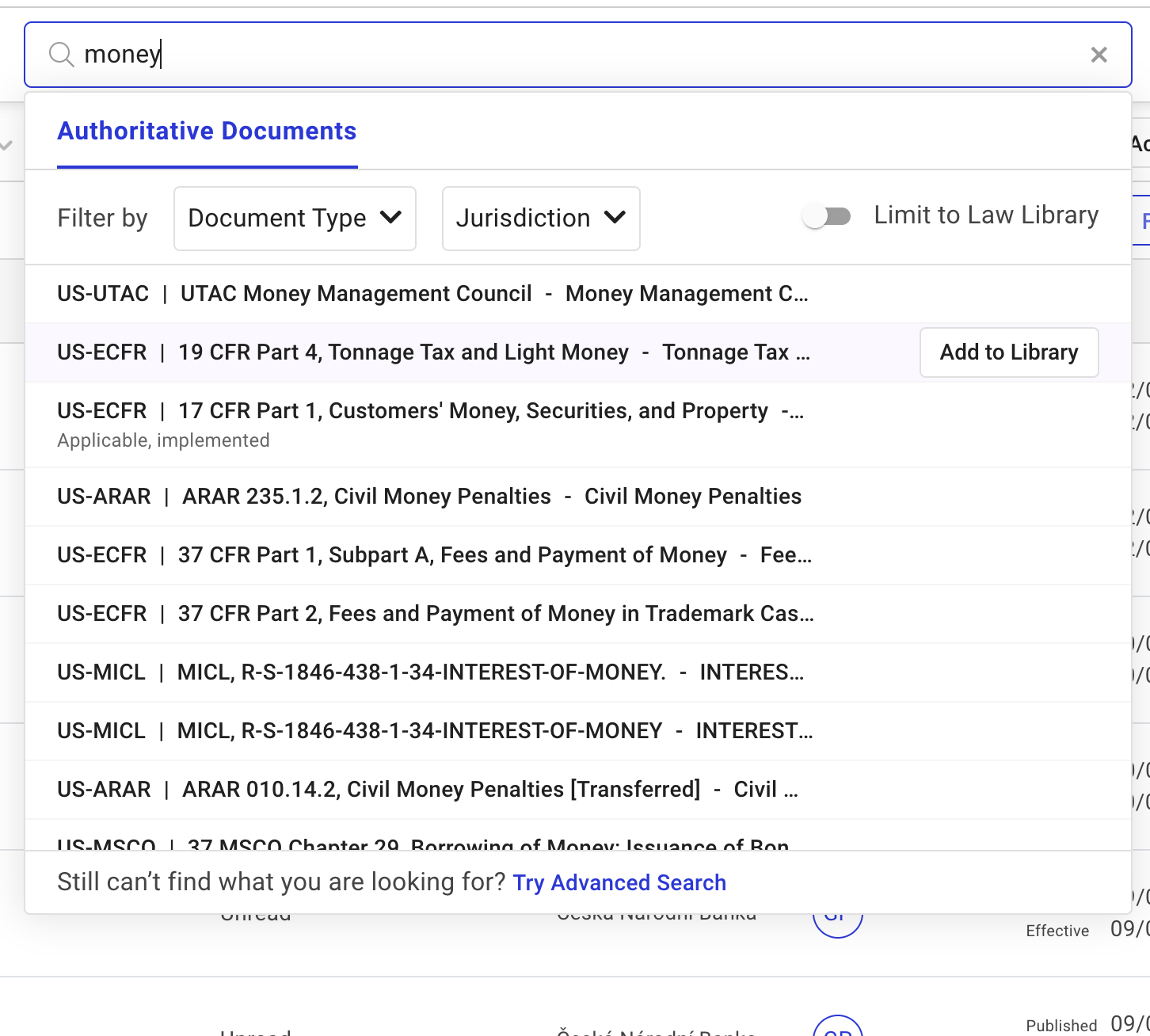
Saved views for My Work and RegAreas
Saved Views have been rolled out for My Work and RegAreas pages, allowing users to create, save, share, and pin customized views.
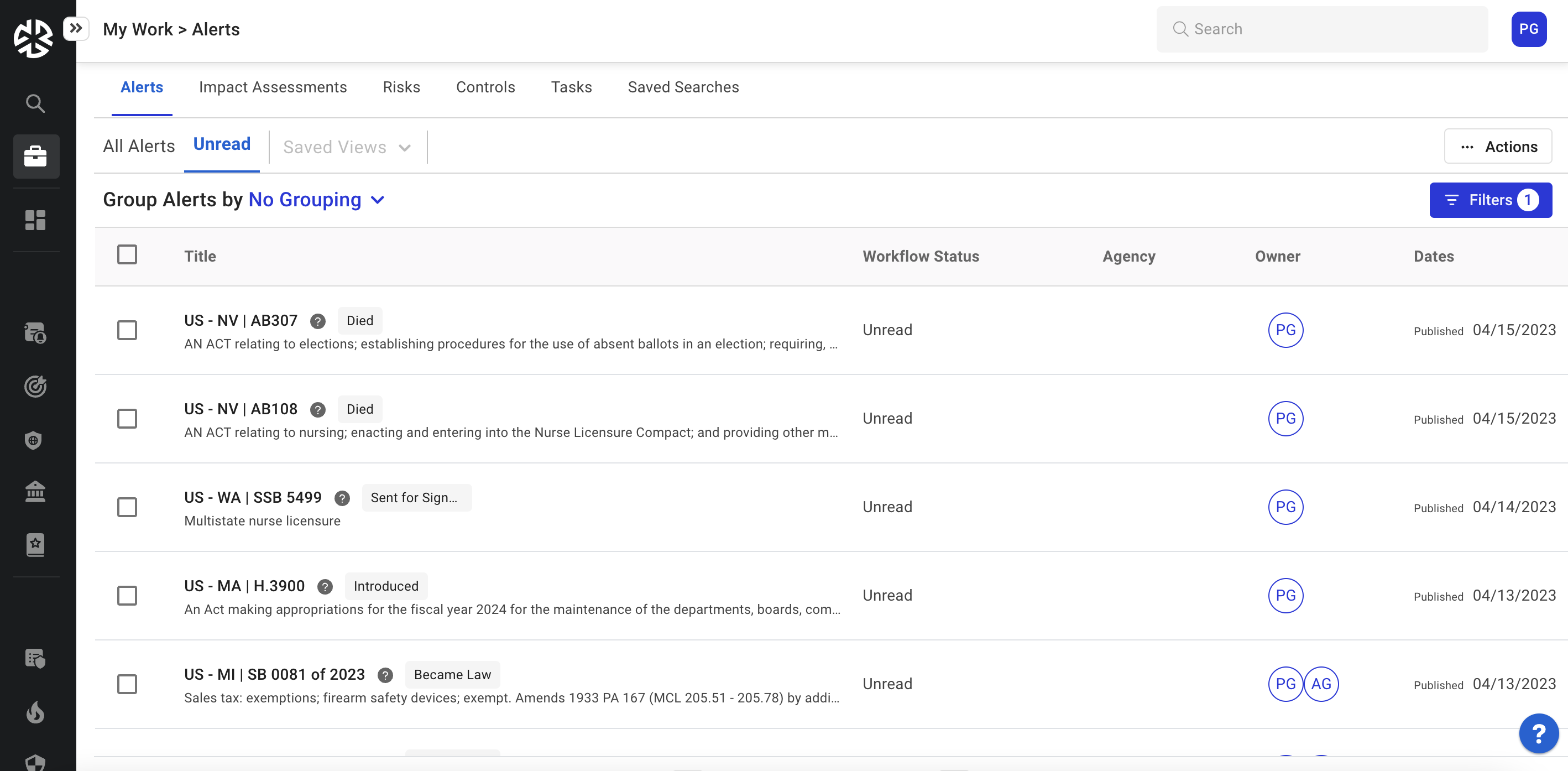
Filtering by Created Date
Users will be able to see the Created Date filter on the Alerts page, positioned below the Published Date filter. The Created Date filter will have the same format as the Published Date filter for consistency.
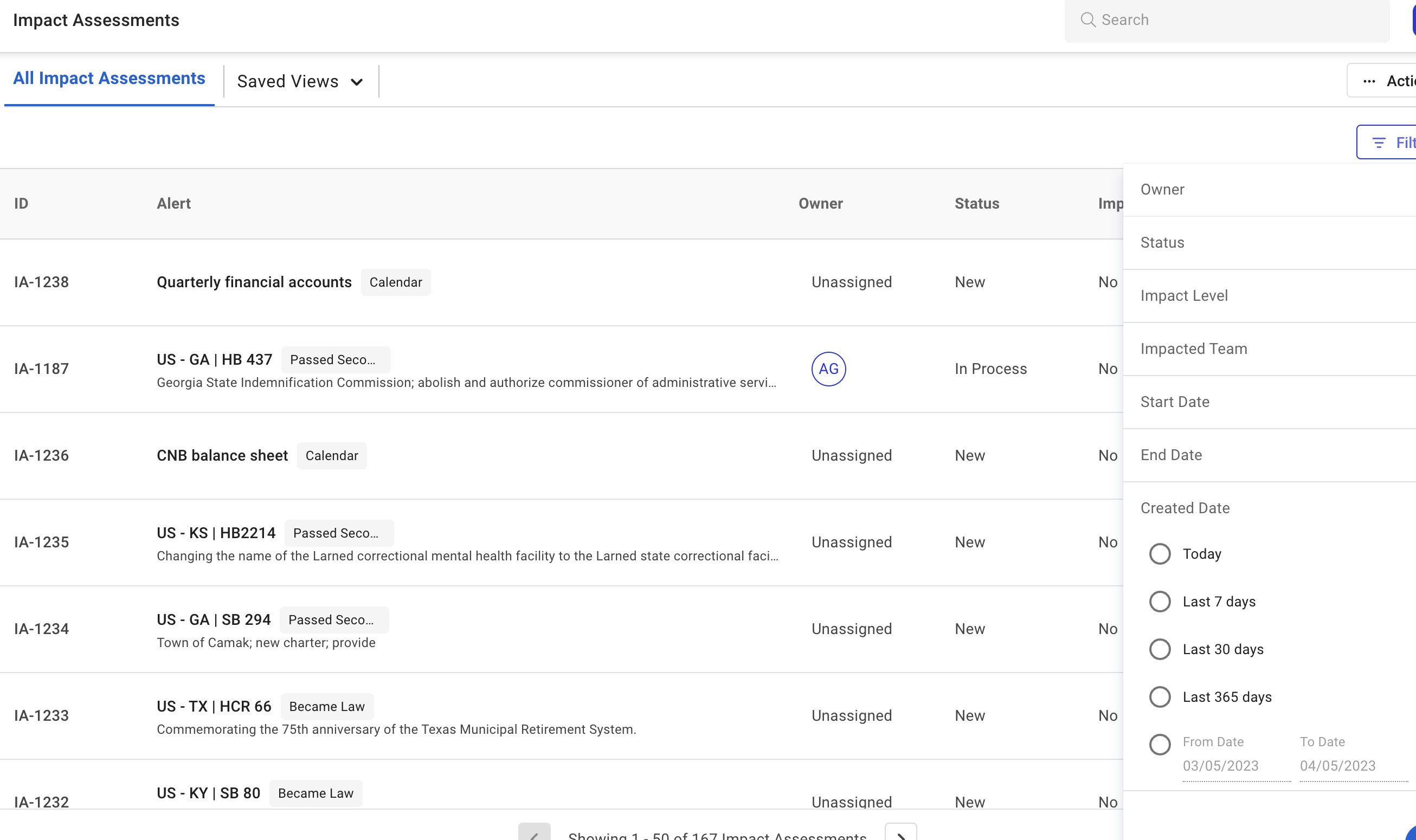
Dashboard Widget – Data Recency
Added a feature to display the last refreshed time in the widget's popover when the user hovers on the info icon.
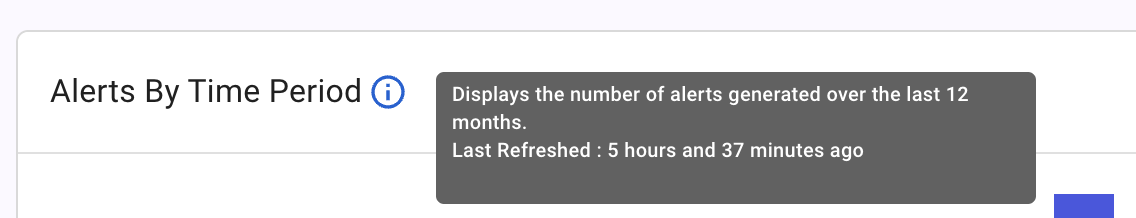
Widget Update: Short codes for Jurisdictions
We have made improvements to several of our widgets, including Bills by jurisdiction and status, Alerts by jurisdiction by doc status, Agency updates by jurisdiction by doc status, and Bills by doc status. Included in this is showing the shortcode of the jurisdictions instead of the full name.
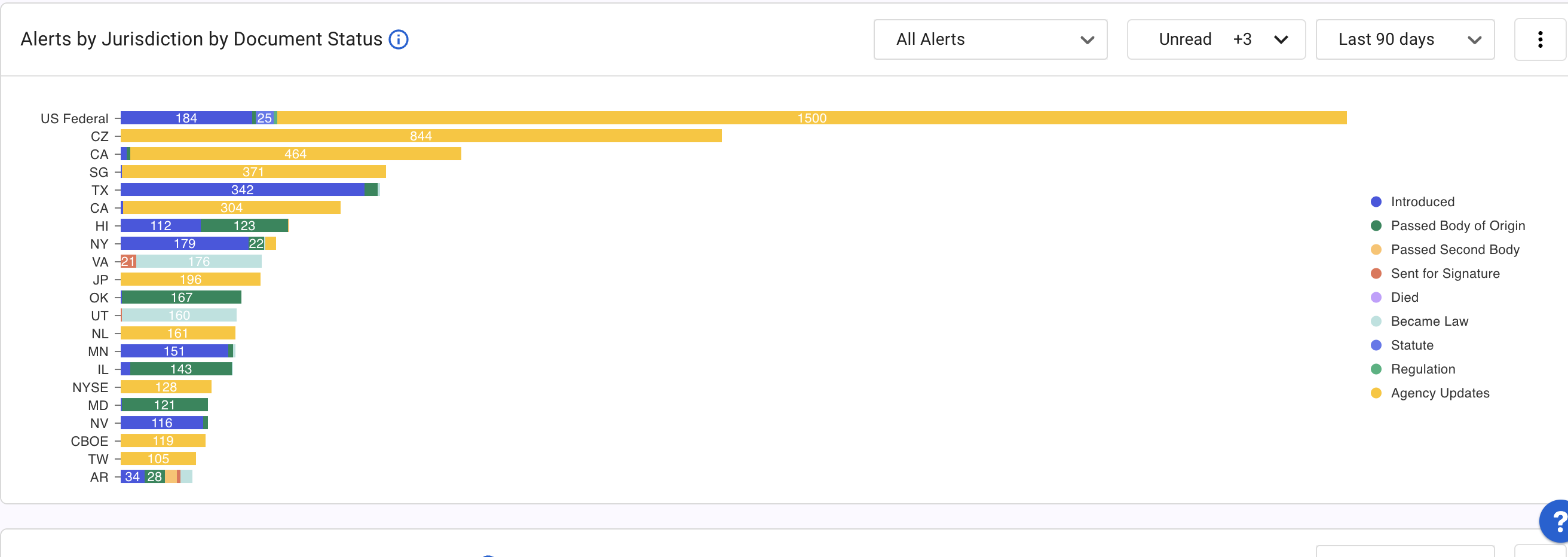
Regology and Customer Logo
Reports now include Regology and customer logos, if uploaded.
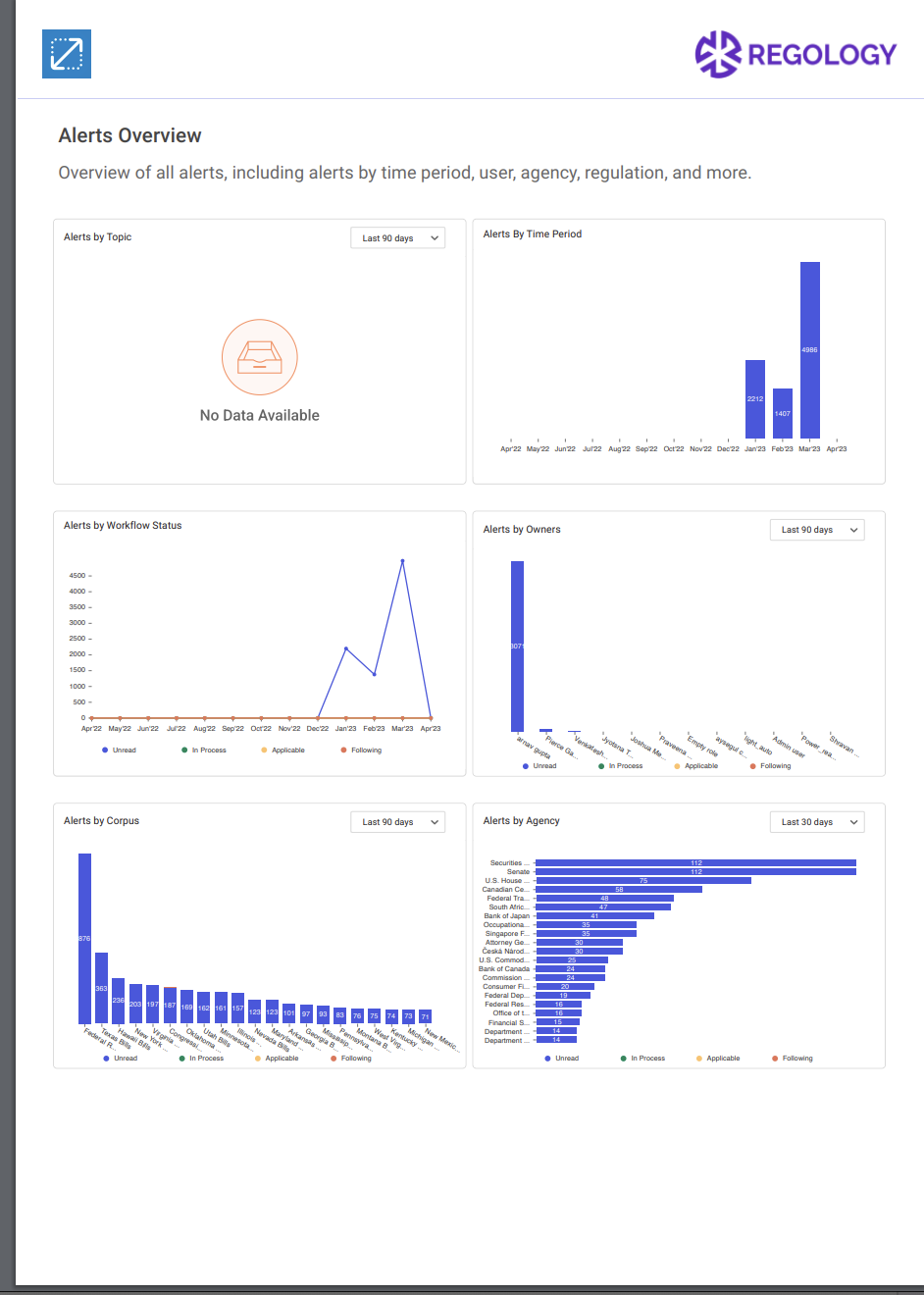
Smart Functionality Added for Several Widgets
When a user clicks on any of the data in the “Regulatory Change by Topic” widget, it redirects to the corresponding page with the filters applied.