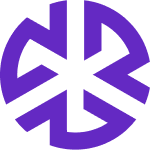Audits and Activity Monitoring
Overview
Audits and Activity Monitoring provide users with visibility into all actions performed on an object within the platform. This feature is essential for tracking key activities, such as:
When alerts are picked up
Updates to compliance objects
Modifications to law libraries
Note: The Auditing feature must be enabled in the Administration section of the platform.
Auditing Alerts
Users can track the history of actions taken on an alert by following these steps:
Navigate to the Alert Summary View.
Click History.
A detailed history of all actions performed on the alert will be displayed.
Auditing Compliance Objects
To review the audit history of a compliance object:
Navigate to the compliance object page.
Click on the Last Modified line beneath the object ID at the top left of the page.
Select the compliance object name in the main menu to access its details.
Click to open the object you want to audit.
Click the link below the title of the task, which displays the last modified date and time.
The Audit Log modal appears, showing the complete history of changes made to the task.
For each audit event, the Audit Log modal displays:
Timestamp – The date and time when the change was made.
Old Data – The previous value of the modified field.
New Data – The updated value of the modified field.
By leveraging the audit trail, users can ensure transparency, accountability, and compliance within the platform.