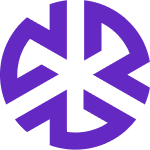Dashboards
Introduction
The Regology Dashboard provides a comprehensive, graphical view of updates within the platform, including alerts, tasks, risks, and controls. Dashboards can be accessed from the Dashboard option in the left-side navigation bar. Regology offers both customizable dashboards and pre-configured dashboards for quick insights.
Accessing Dashboards
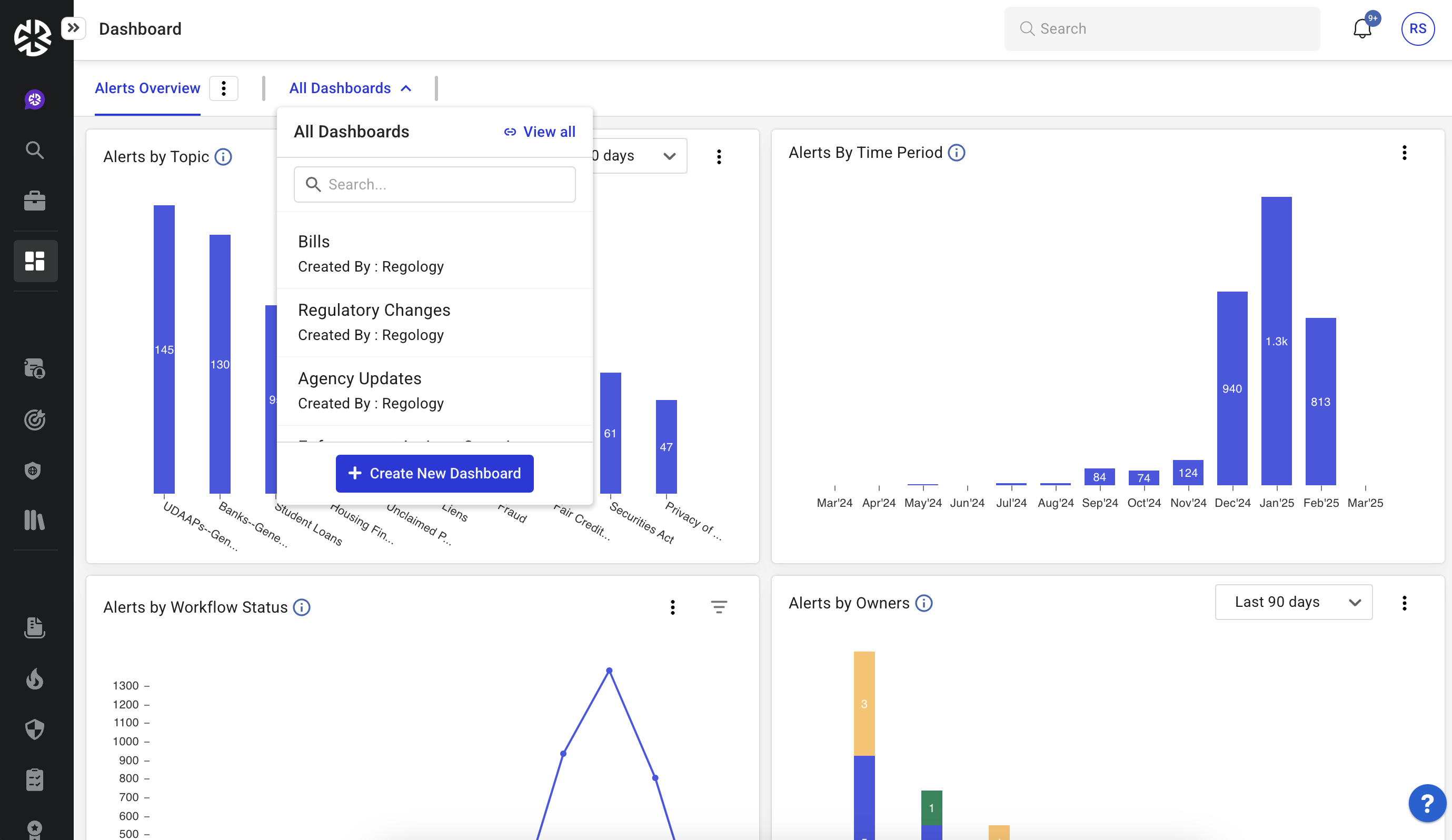
To access dashboards:
Click Dashboard in the left-side navigation bar.
Use the All Dashboards dropdown to switch between different dashboards.
Overview of Pre-Configured Dashboards
Regology provides several pre-configured dashboards to help users track key compliance and regulatory activities.
Alerts Overview: Aggregates all alert types (bills, agency updates, and regulatory changes), providing insights based on criteria such as time period, jurisdiction, owners, agencies, and document status.
Bills: Offers insights into legislative bills based on attributes like jurisdiction, document status, and workflow status.
Regulatory Changes: Tracks regulatory updates, organizing them by workflow status, agencies, owners, and corpus.
Agency Updates: Displays agency updates categorized by jurisdiction, agency feed, and document status.
Enforcement Actions Overview: Provides an overview of enforcement actions, including penalty amounts and agency-wise distribution.
Compliance Overview: Tracks risks, controls, and tasks, displaying ownership and status details.
Impact Assessment Overview: Enables tracking of impact assessments, including impact level and status.
Workflow SLA: Allows managers to track work completed within specific timeframes using SLA filters.