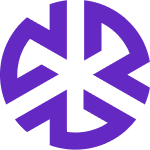Downloading Dashboards & Widgets
Downloading & Exporting Dashboards and Widgets
Downloading a Dashboard
Click Ellipsis (⋮) > Download Dashboard.
Select the PDF option to download the dashboard.
Downloading and Exporting Widgets
Click the Ellipsis (⋮) on a widget.
Select Download, then choose:
PNG for a graphical image of the widget.
CSV for raw data in tabular form.
Select Copy Link to generate a shareable link that allows viewing the widget information in a new tab.