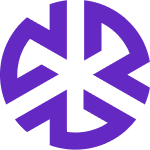Enforcement Actions
Contents of the Guide
Overview
Enforcement actions are steps taken by a department or authority to enforce compliance with applicable laws. These actions can include agreements, direct orders, penalty announcements, and more. Organizations subject to these actions are required to meet the specified requirements.
Viewing Enforcement Actions
Ensure that Enforcement Actions are enabled in your account under the Administration section.
In the left-hand navigation bar, select Enforcement Actions to navigate to the page.
Enforcement Actions - List View
The list view presents a structured list of enforcement actions with key details. The following columns are available:
Agency: The regulatory authority issuing the enforcement action.
Effective Date: The date the enforcement action was issued.
Target: The entity or individual subject to enforcement.
Affected Entities: Organizations impacted by the enforcement action.
Penalty Amount: Any monetary penalties associated with the action.
Restitution Amount: The amount that a party, usually a defendant in an enforcement action, is ordered to pay as compensation for loss, damages, or harm caused.
Authoritative Documents: Related regulatory documents.
Keywords: Tags or classifications related to the enforcement action.
Weblink: A link to the official source of the enforcement action.
Agency Action Type: The type of enforcement action taken by the regulatory agency (e.g., Litigation Release, Administrative Proceeding, Court Case).
Harmonized Action Type: A standardized classification of the enforcement action for consistency across jurisdictions.
Reply: An interactive field for user responses or internal comments.
Steps to Create a Saved View
Apply your desired filters on the Enforcement Actions tab.
Click Save View to store your customized Enforcement Action view.
Enter a name for the Saved View.
Click Save to confirm.
Click Cancel at any time to discard unsaved changes.
Managing Enforcement Actions
Deleting an Enforcement Action Alert
Locate the alert you want to delete.
Hover over the alert to display action icons.
Click the Delete icon.
Confirm the deletion if prompted.
Updating an Enforcement Action Status
Locate the enforcement action you want to update.
Hover over the alert to display action icons.
Select the appropriate status from the dropdown menu.
Filtering Enforcement Actions
The Filters panel in the Enforcement Actions section helps users refine search results and quickly locate relevant enforcement action.
Accessing Filters
Navigate to the Enforcement Actions page.
Click the Filters button on the right side of the screen.
The filter panel expands, displaying multiple filtering options.
Applying Filters
Here’s a breakdown of each filter available in the Enforcement Actions section:
Status – Filters enforcement actions based on their current status, such as unread, included, or excluded.
Agencies – Allows filtering by regulatory agencies (e.g., SEC, CFTC) responsible for the enforcement actions.
Authoritative Documents Impacted – Filters actions based on relevant legal or regulatory documents involved.
Target – Filters based on the type of entity targeted by the enforcement action (e.g., Individual, Nonbank, or other entity types).
Harmonized Action Type – Categorizes enforcement actions under standardized legal or regulatory themes (e.g., Restitutions).
Agency Action Type – Filters based on the specific action taken by the agency, such as court cases, administrative proceeding, or other measures.
Effective Date – Allows users to filter enforcement actions based on their effective date range.