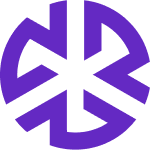Getting Started with Advanced Search
Accessing Advanced Search
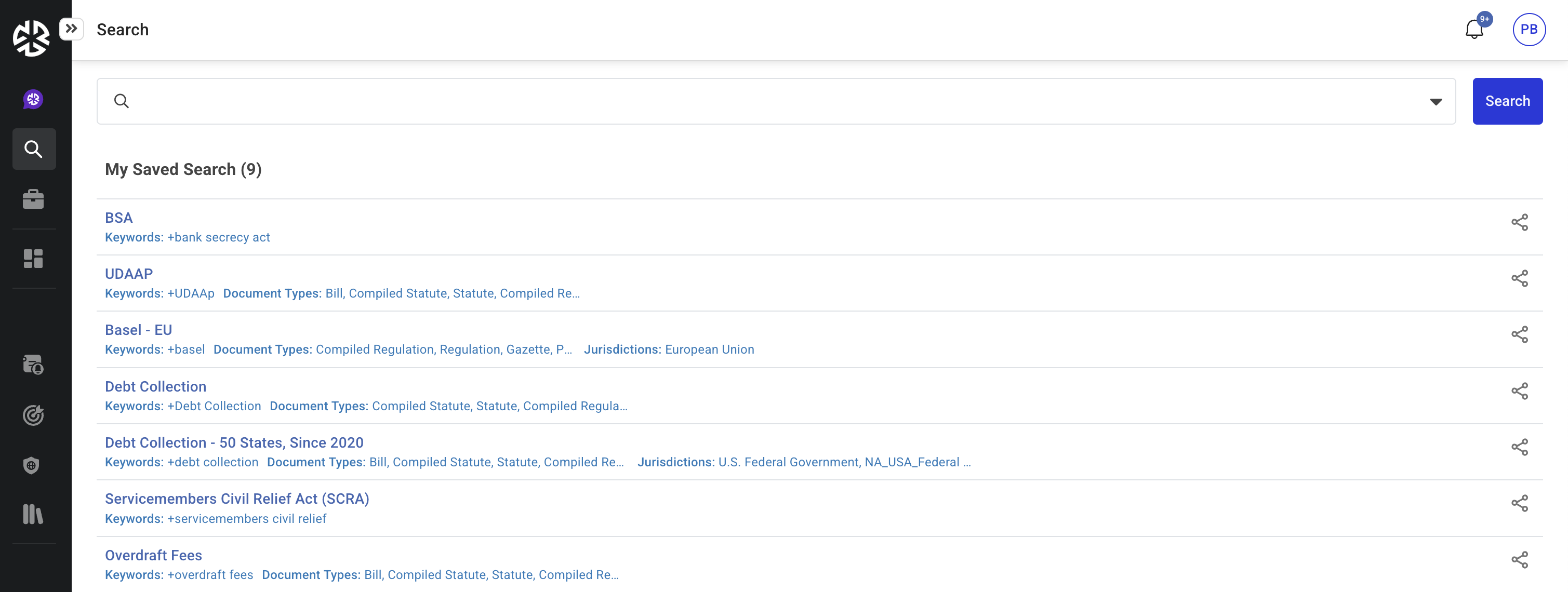
Click Advanced Search (magnifying glass icon) from the left-side navigation bar.
Enter a search term in the search bar or click the down arrow to expand advanced search parameters.
Click Search to view results.
Your search term will appear under Phrases, and results will be organized by jurisdiction.
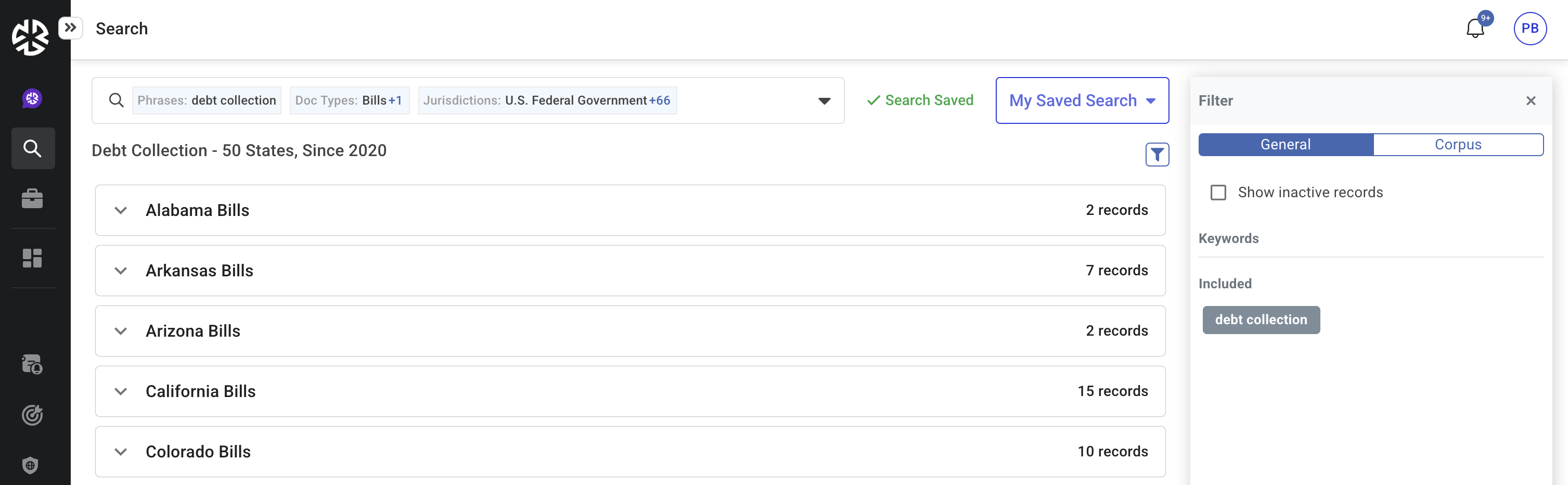
Once results appear, you can apply filters to refine your search further.