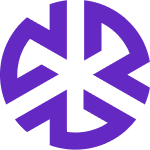Impact Assessments
Impact Assessments in Regology allow you to evaluate the impact of an alert on your business. To use this feature, first configure Impact Assessments in the Administration section.
Accessing Impact Assessments
Log in to the Regology platform.
Navigate to the Impact Assessments module using the navigation bar on the left.
The dashboard displays a list of all impact assessments with key details.
Impact Assessments List View
Displays a list of all impact assessments.
Columns include:
ID: Unique identifier for each impact assessment.
Alert: Title and summary of the regulatory change alert.
Owner: The individual or team assigned to the assessment.
Status: Indicates whether the assessment is in process or completed.
Date: The start and end date of the impact assessment.
Created Date: The date the impact assessment was created.
Impact Level: The severity or significance of the regulatory change.
Steps to Create a Saved View:
Apply your desired filters on the Impact Assessments tab.
Click Save View to store your customized Impact Assessment view.
Enter a name for the Saved View.
Click Save to confirm.
Click Cancel at any time to discard unsaved changes.