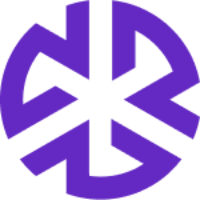January 2024 - 6.13 Release Notes
Summary
We've made Reggi even better with faster response times.
The navigation within the Law Library has been streamlined through the removal of a pop-up window, ensuring a simpler and more intuitive user journey.
You can also explore the latest enhancements in requirements.
Moreover, administrators will find an improved self-service functionality, granting them greater control and ease in managing user profiles.
Dive into the details below to explore the latest features.
Faster Requirement Generation
Now, Reggi generates requirements faster, even for longer documents.
Sorting in Requirements
Want to improve data viewing in requirements? Here you go: You can now easily sort requirements, excluding description and citation fields, with the flexibility to sort data alphabetically, supporting both ascending and descending order.
Universal Search
Unlock enhanced search capabilities! You can now quickly find Impact Assessment for alerts by simply typing in the alert titles in the universal search bar.
Removal of Law Library Pop-up
We've made navigating from the Law Library easier in this update. Now, when you click on risks, controls, or requirements related to a document, you'll go straight to that list.
Enhanced Filtering for Requirements
We've upgraded our filtering options to make finding what you need even easier. With the new "Created Date" filter, you can quickly sort requirements based on their creation date. Choose from options like today, the last 7, 30, and 365 days, or even set a custom date for specific results.
For consistency, we've replaced "Search by column" with "Search" in the filter.
Improved Administrator Self-service
Great news for Administrators: You now have more control over your user experience! Edit the groups you are part of, add or remove members, and even make changes to your profile. You can also customize your user profile, making basic changes, including group edits in the user dialog.
For even greater efficiency, utilize bulk editing options for user profiles. To top it off, we've improved the user interface by adding a short-code pill for a better and simpler user experience.
Centralized Feed Management - Keyword Subscription and Routing
Improved Layout: We've updated the screen design by moving the source link for a better visual experience.
Keywords Column and Filter: In the Additional Data Sources section, we've added a new keywords column and filter. This lets you easily see the keywords and keyword sets linked with each feed, now displayed in columns.
Routing Rules Column: Look to the left to find the newly added "Routing Rules" column, which shows the number of rules associated with each feed.
Routing Rules Management: Use the routing rules button to view and modify existing rules, add new ones, and smoothly transition to the routing rule page for more detailed actions.
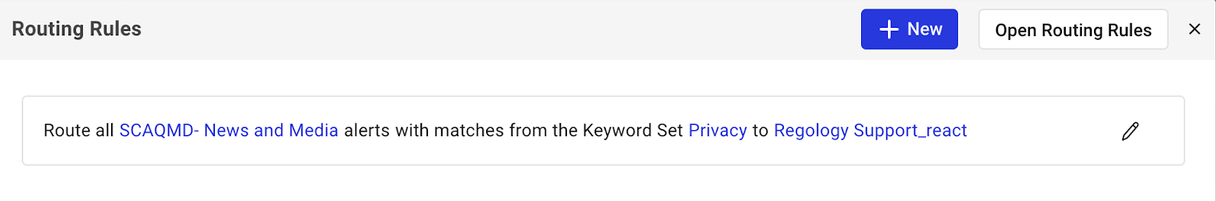
Routing Rules in Administration
Check out the new rules! Agency feed alerts for a specific Authoritative Document will now be routed directly to its respective owners.