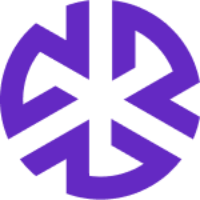Managing Citation Content Updates in Requirements
This feature outlines the process for reviewing and updating Requirements that have associated citation content updates. As regulations change, they may impact requirements (obligations), and underlying control objectives or controls. It is essential to update the underlying requirements that are relevant to the company, including identifying updates and reviewing changes.
Preconditions
Before using this feature, ensure the following:
The Requirements functionality is activated in the system.
Requirements exist in the system.
A Citation is mapped to a Requirement.
Steps to Review and Update Requirements
Identifying Updates
In the Requirements list view, users can see if any Requirement has citation content updates via a flag indicator. Each flag represents a different stage in the content review process.
To view requirements with updated citation content, apply the "New updates for content are available" filter. This will display a list of requirements that have received citation content updates.
Accessing Citation Updates
To review the citation content changes:
Select the Requirement.
Click the “Review Updates” button within the citation panel.
Ongoing Citation Updates
A Requirement remains in the “Review Updates” state until the user marks it as reviewed.
Any new changes to the citation content will continue to appear, regardless of the review status.
Reviewing and Updating Requirement Content
After reviewing the citation content changes, users can:
Mark the Requirement as reviewed to update the flag accordingly. (Note: This action cannot be undone.)
Update the Requirement description by selecting the option to apply the latest citation content directly.
Copy the latest citation content to the clipboard for manual updates to the Requirement description.
Completing the Review
Once marked as reviewed, the Requirement moves to the “Updates Reviewed” state.