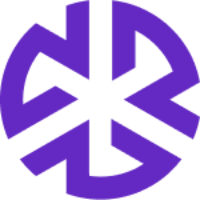March 2024 - 7. 2 Release Notes
Summary
Support for Generative AI-based research across multiple jurisdictions.
New 'Flag' feature to improve workflow for alert processing.
'Copy URL' option for alerts.
We're excited to share some great new features and improvements we've added to Reggi to make your experience even better! Here's what's new:
Reggi Enhancements
Action View: Regology's generative AI capabilities come ready to use and are standardized to ensure you can hit the ground running. Here's a quick overview:
Prompts: Now you can tailor AI prompts to your unique business needs in the "Prompt Customization" section under "Admin > Reggi Settings." This allows you to focus on the controls that are most relevant to you.
Introducing 'Multi-Jurisdiction Research'
Conduct research across multiple jurisdictions effortlessly. Input your query and chosen jurisdictions, and Reggi provides a side-by-side comparison of responses, along with authoritative sources to enrich your law library and define controls.
Your searches will be automatically saved for quick access.
Easier Alert Management
Viewed an alert? Mark it as read to keep your workspace tidy, especially useful when dealing with multiple alerts under a single regulation chapter.
Share alerts more efficiently with the new 'Copy URL' feature, making it easier to include them in emails or other internal communications.
Alert Creation Date
Alerts now display their creation date, allowing you to filter overdue alerts more effectively.
Common Names Display
Authoritative documents now display common names enclosed in brackets next to the title, providing additional context and clarity.