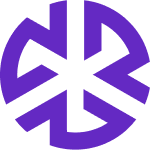Multi-Jurisdictional Research
Conducting Jurisdictional Research
In the Jurisdiction Research tab, enter a research query in the search box.
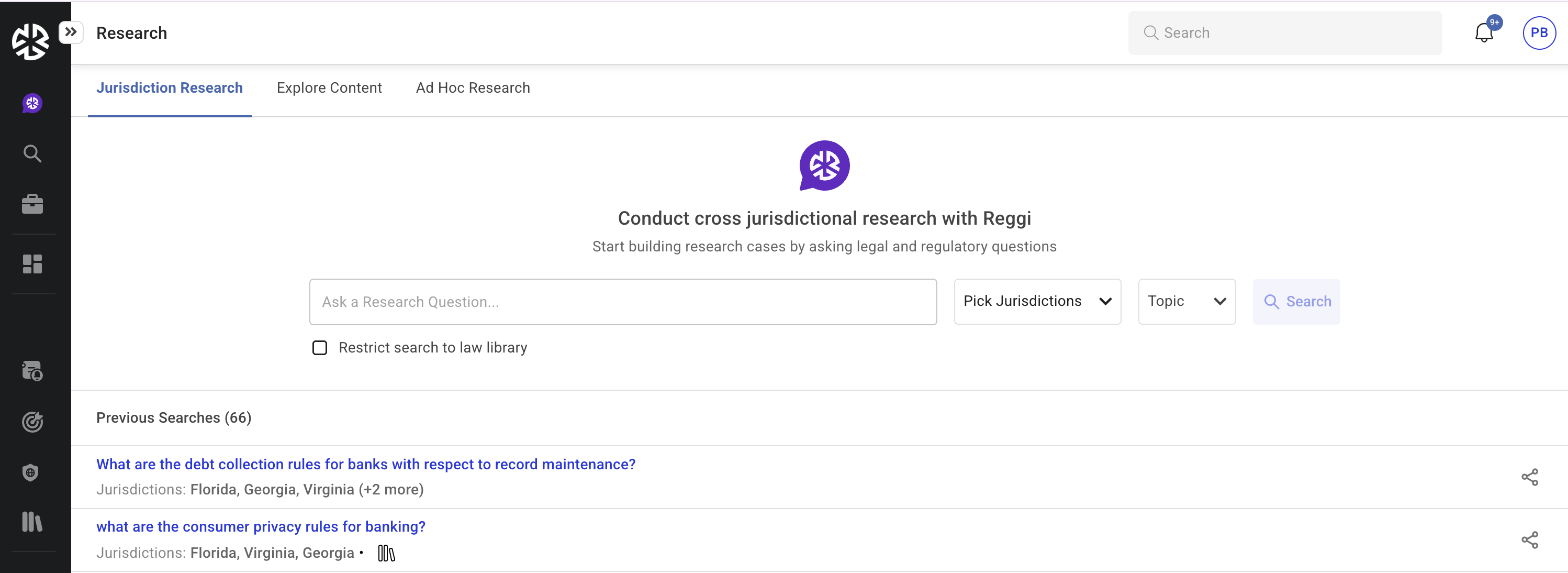
Select jurisdictions using the Pick Jurisdictions dropdown.
Apply topic filters for a more refined search.
Click Search to retrieve relevant legal and regulatory results.
Applying Filters
Users can refine their search results using the following filters:
Jurisdiction: Select from the available jurisdictions.
Topics: Narrow research based on subject matter.
Saving and Managing Searches
Recent searches appear under Previous Searches for quick access.
Users can share searches with others by clicking the share icon.
To remove a search, click the delete icon next to it.
Additional Notes
Select Jurisdiction and Topics where applicable to narrow down the search scope
In multi-jurisdiction research, frame the prompt to query a single jurisdiction rather than multiple jurisdictions. Select the required jurisdiction separately.
Incorrect Prompt: What are the minimum age requirements to open a mortgage account across all 50 states?
Correct Prompt: What is the minimum age requirement to open a mortgage account?"