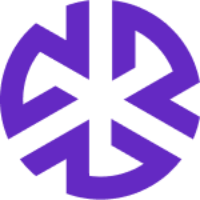Notifications
Regology provides a robust notification system to keep users and teams informed about important activities, mentions, and assignments. Notifications ensure that you stay updated on key actions and can respond promptly.
Types of Notifications
Regology sends notifications in the following scenarios:
Mentions: When another user mentions you in a comment.
Alerts: When an alert is routed to you or your team.
Tasks: When a task is assigned to you for completion.
Accessing Notifications
You can access notifications by clicking the bell icon located at the top-right corner of your account.
Understanding Notifications
All notifications, including system-generated alerts and assignments from other users, are listed in the notification panel.
Unread notifications are marked with a blue dot.
Clicking on a notification will navigate you to the corresponding object, such as a comment, task, or alert, allowing you to take action immediately.
Email Notifications
In addition to in-app notifications, Regology sends email notifications for key updates, ensuring you stay informed even when you're not actively using the platform. You can configure email notifications to receive compliance updates and system alerts, keeping you aware of critical changes.
By leveraging notifications effectively, users can stay engaged and responsive to key updates within Regology.