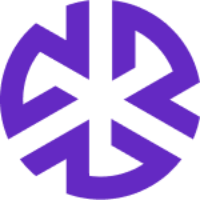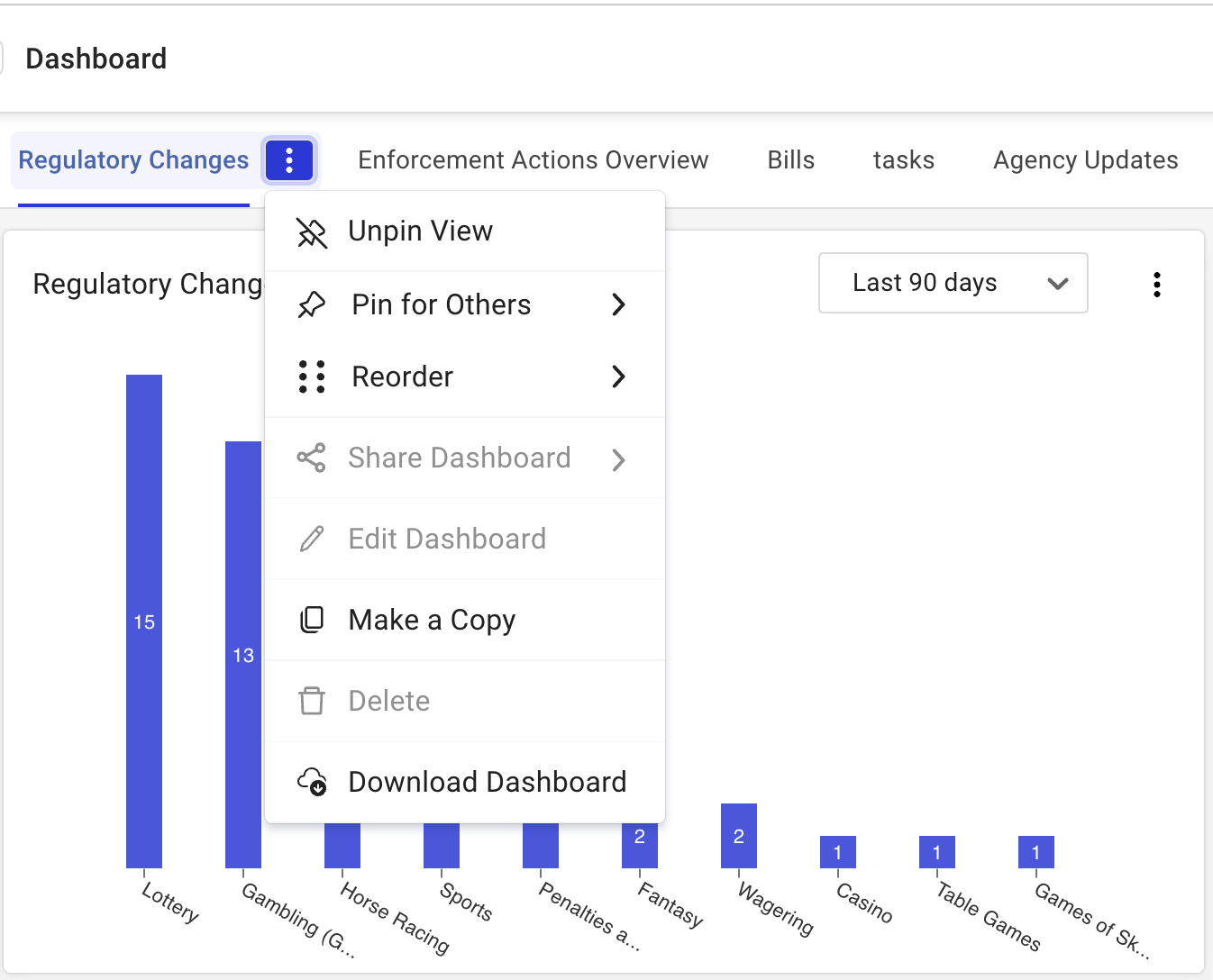October 2023 - 6.10 Release Notes
Access Reggi from Law Library
Users can now access Reggi directly in the Law Library. Select any document and ask Reggi questions without leaving the page.

Access Reggi from Authoritative Documents
Reggi can also be accessed from individual authoritative documents. When viewing a specific document, use the new Reggi button on the right to inquire about that particular section or its subsections.
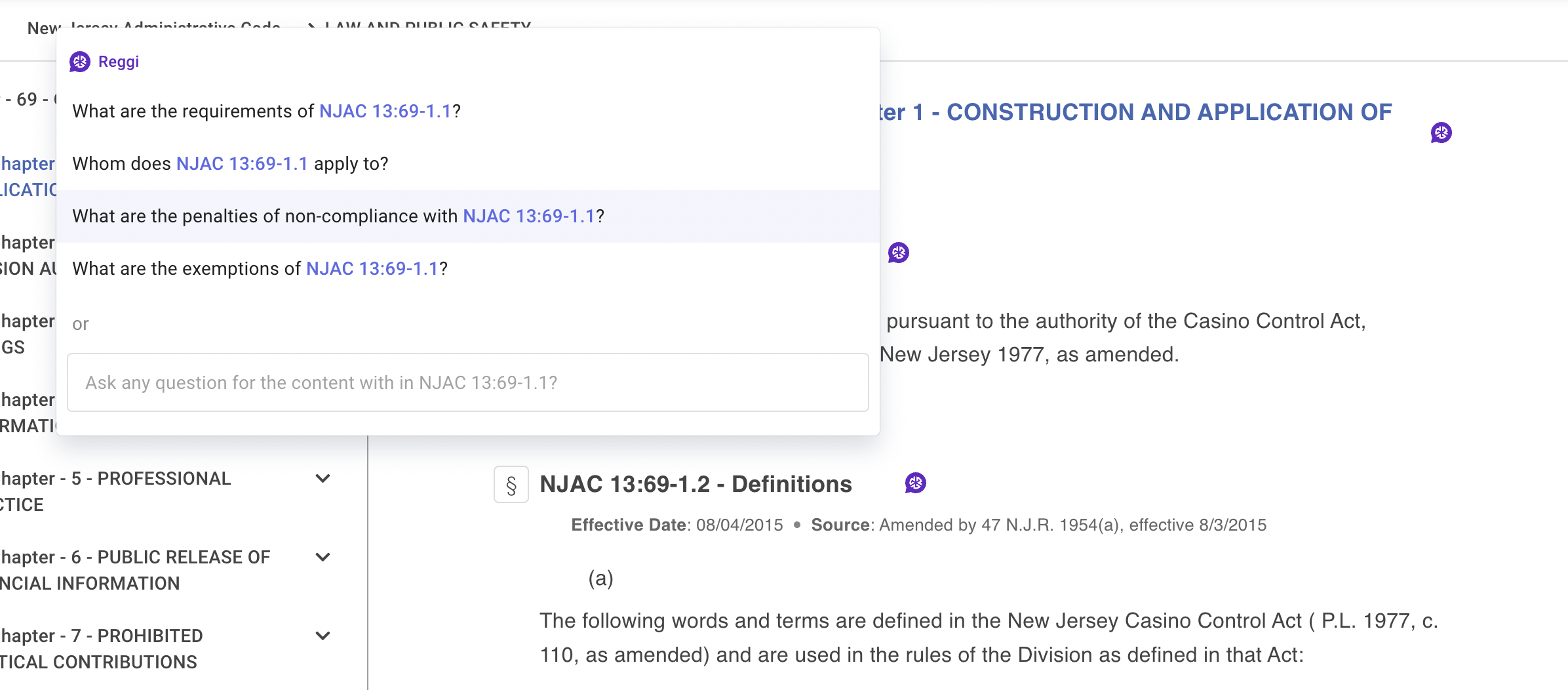
Law Library Document Summaries
Users can now quickly access a concise summary of any Authoritative Document in the Law Library. Simply click on the summary icon next to the document title.
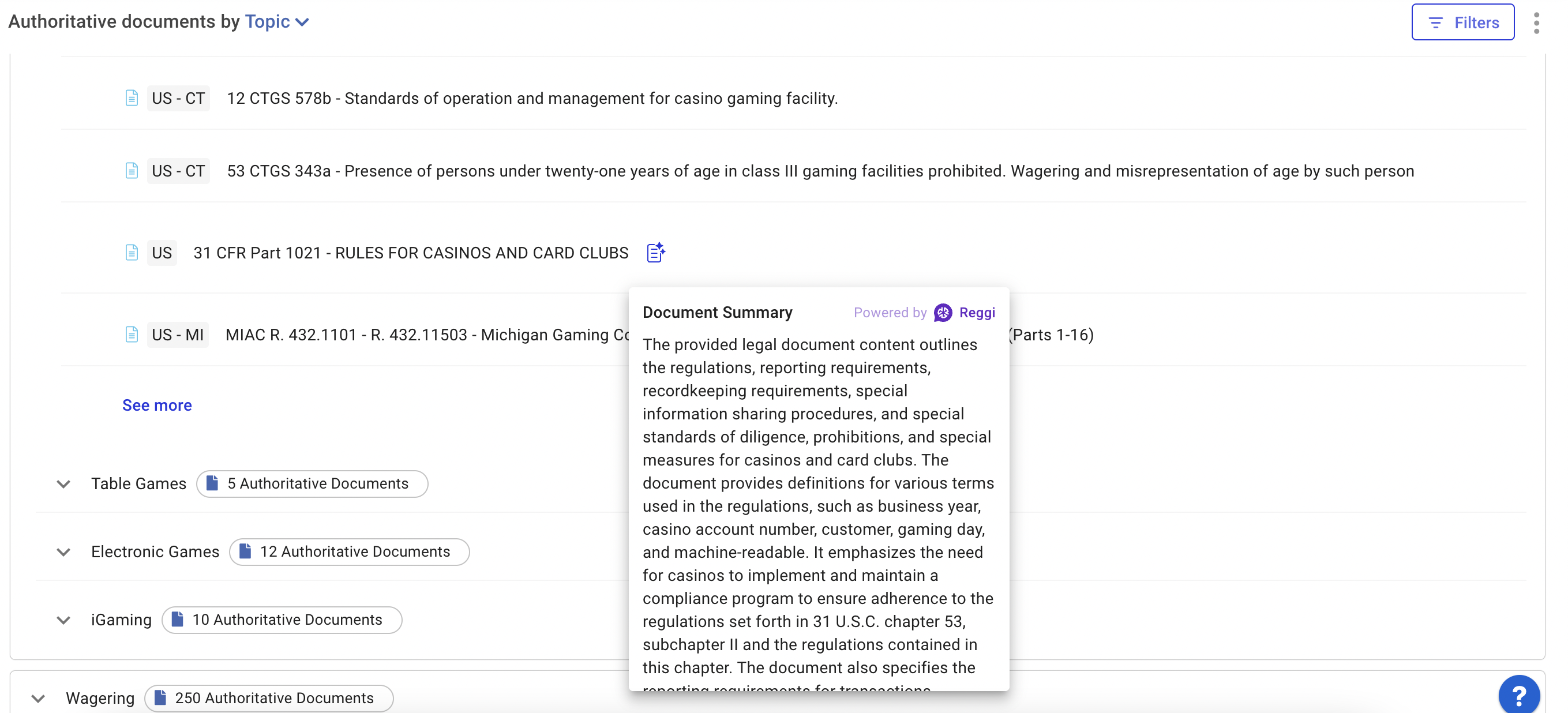
Bill Alerts Summary (Beta)
We launched a Beta summary feature for Bill Alerts that can be activated upon request. Once activated, this convenient summary will be available at the top right corner when you view Bill Alerts.
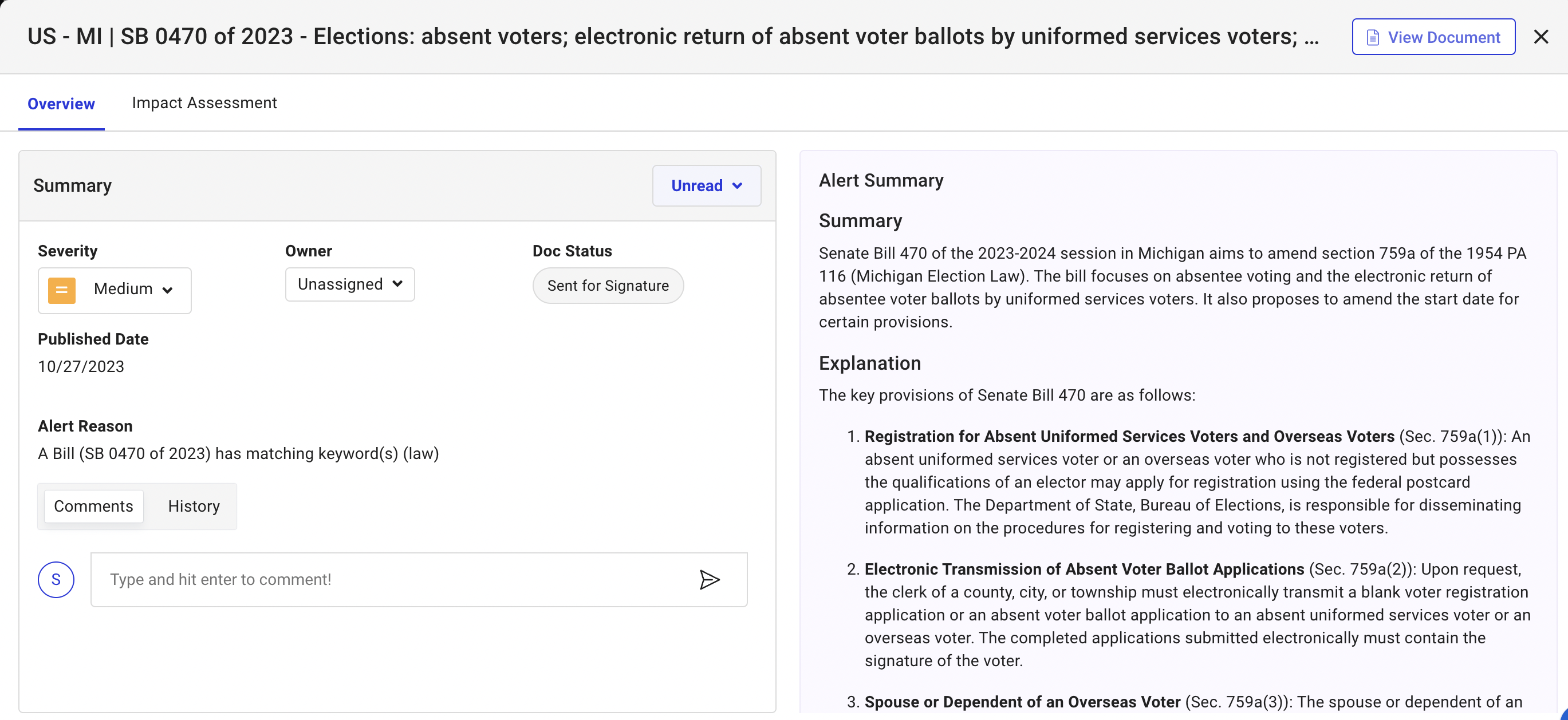
Expanded Questions for Reggi
Requirements Inquiry
Users can now Ask Reggi about specific document requirements by querying, "What are the requirements of this document?" They will receive a structured and clear response.
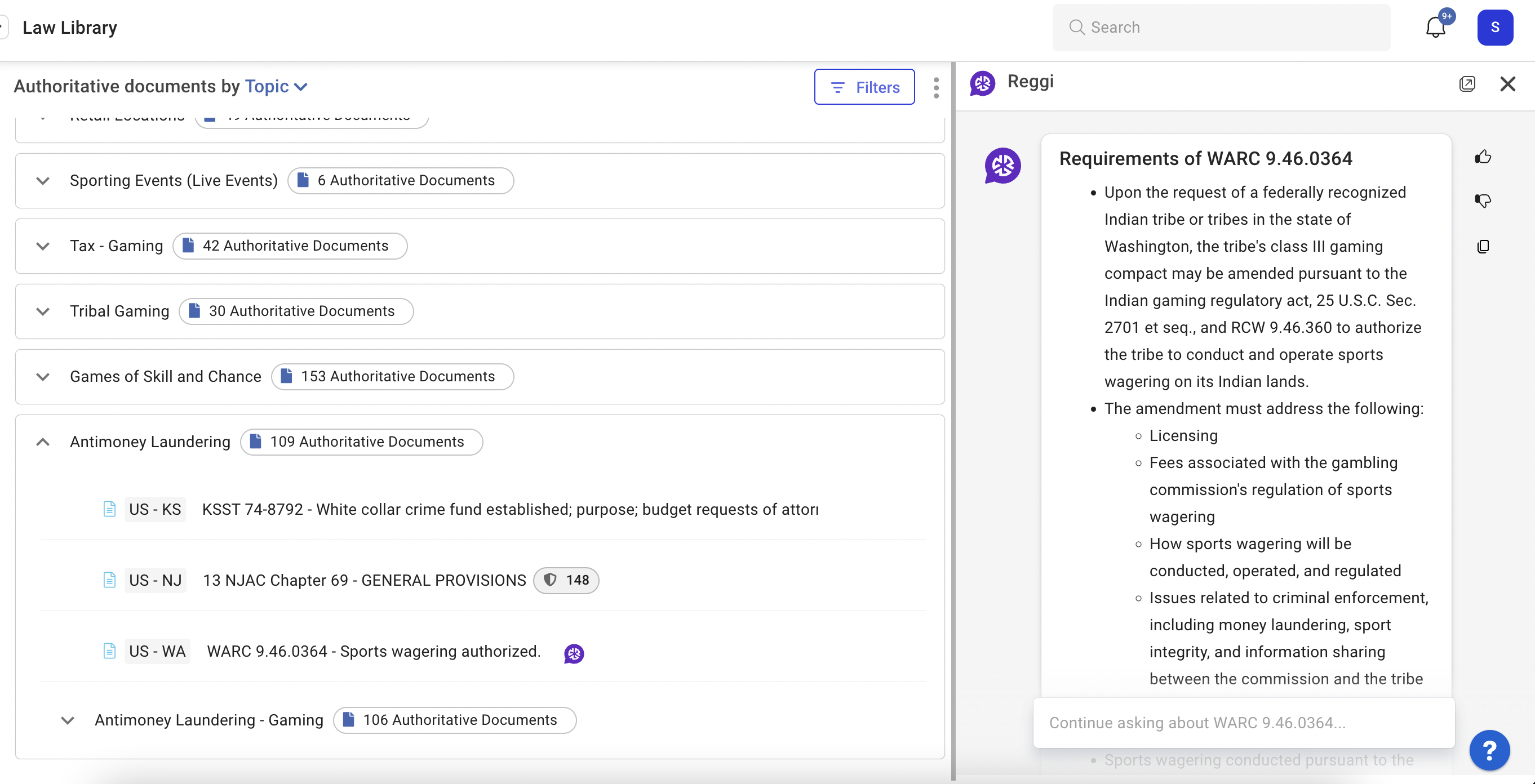
Penalties for Non-Compliance
If users want to know about the consequences of not adhering to a document's guidelines, they can ask, "What are the penalties of Non-Compliance for this document?" and Reggi will provide a detailed list of penalties.
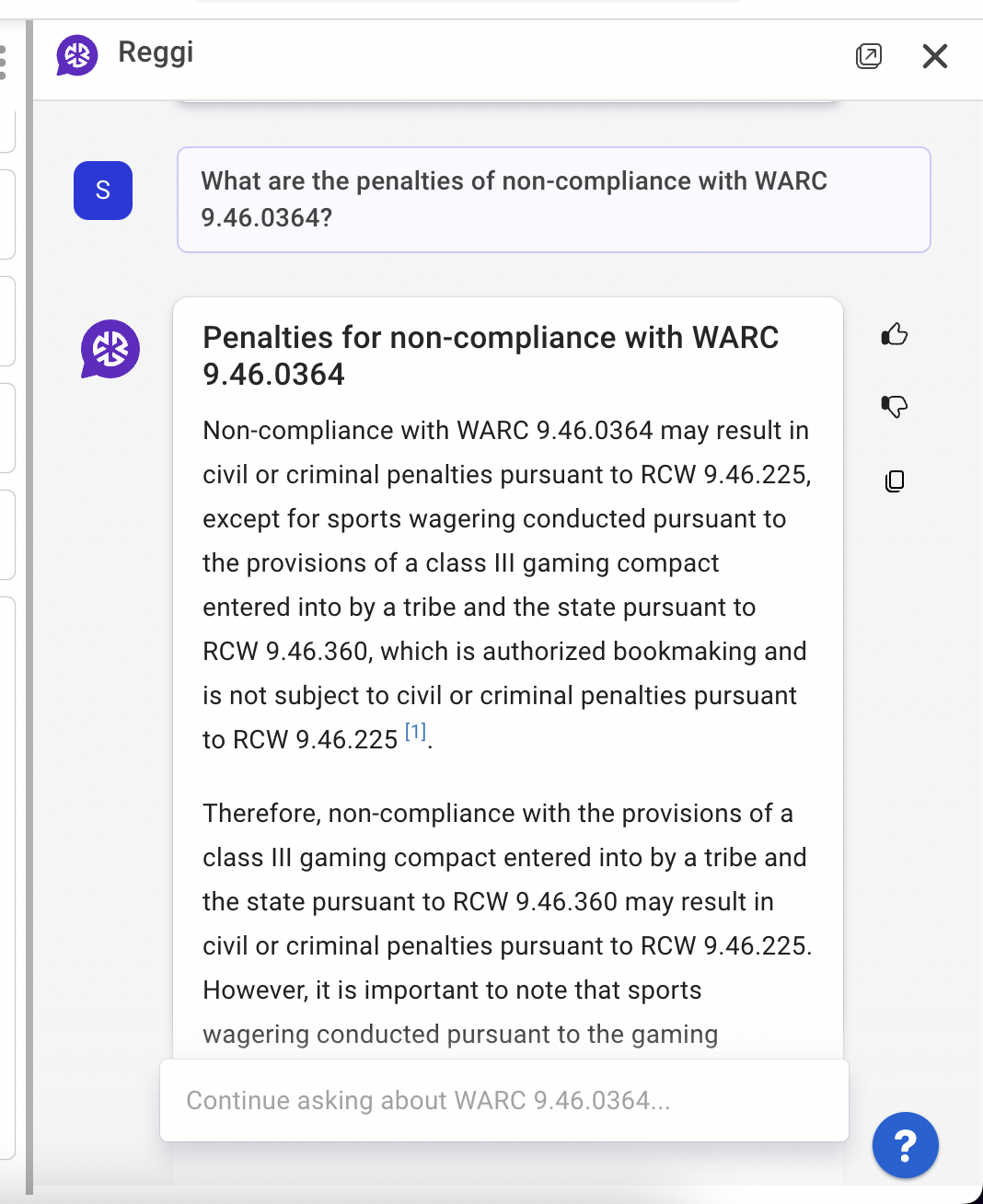
Improved Reggi Interaction
A new “Copy” icon allows you to effortlessly copy information from Reggi's responses.
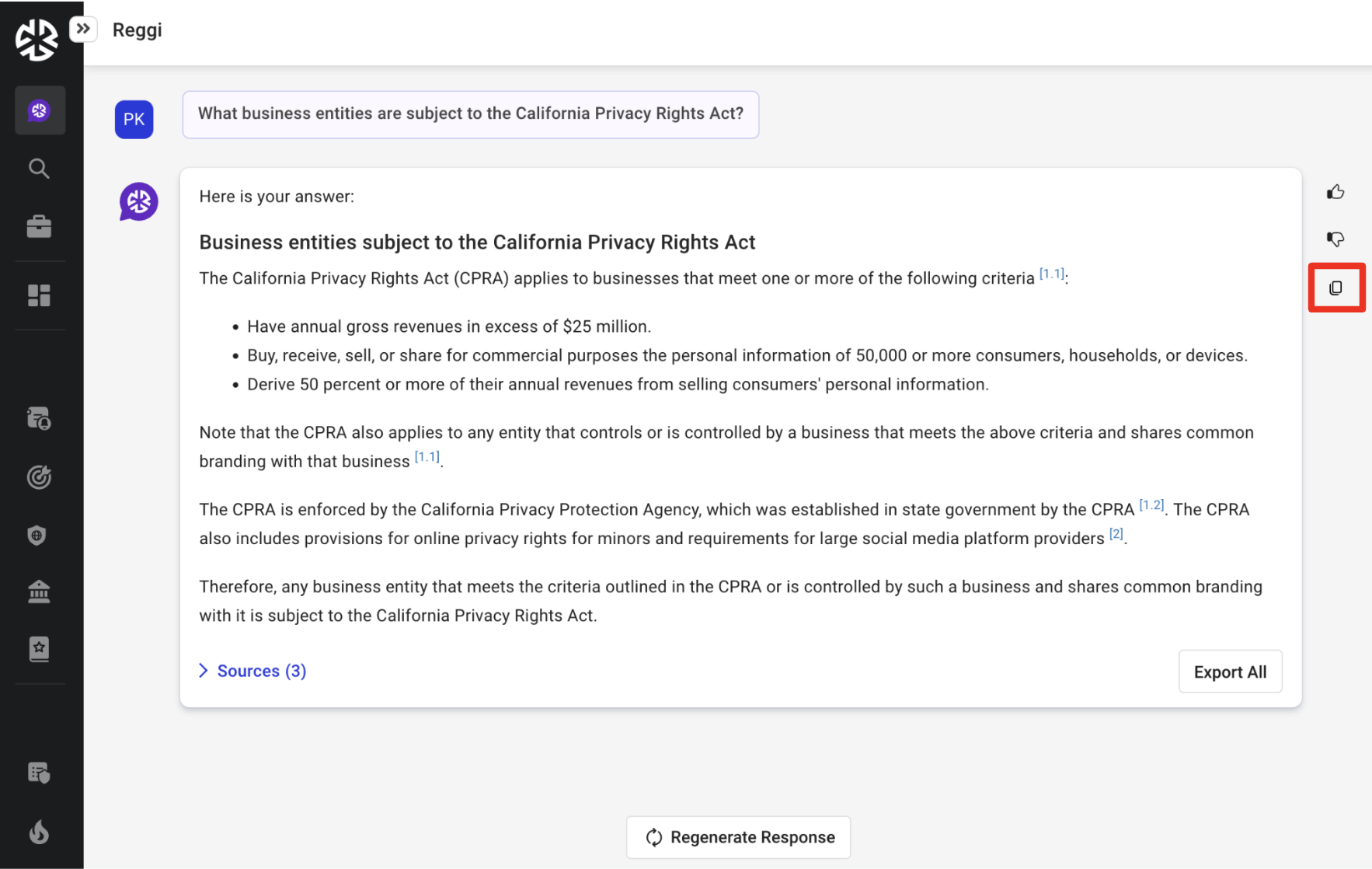
Improved Search Filters
In this release, we introduced an improved search functionality within the filter panel across the Alerts, Controls, Risks, and Policies sections.
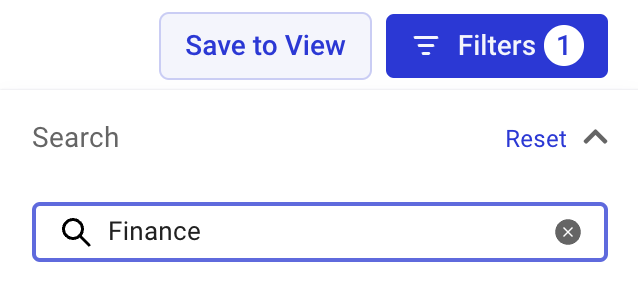
This enables users to look up what they need by ID, Title, or Description by typing in their search criteria.
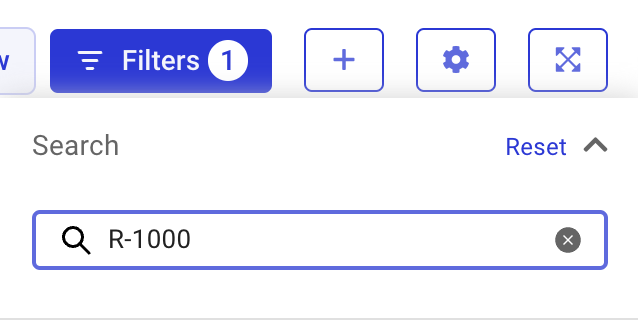
Pinning and Reordering of Dashboards by Admin User
An admin user now has new capabilities to pin, share, and reorder dashboards, aligning with the platform's intuitive interface.
Bug Fixes
Category | Description |
|---|---|
Search | Improving the stability of the Search feature by fixing the "Save" button. |
Ensuring subscribed jurisdictions are visible for selection. | |
Law Library | Addressed an unresponsive screen issue that occurred when clicking on the legislative progression. |