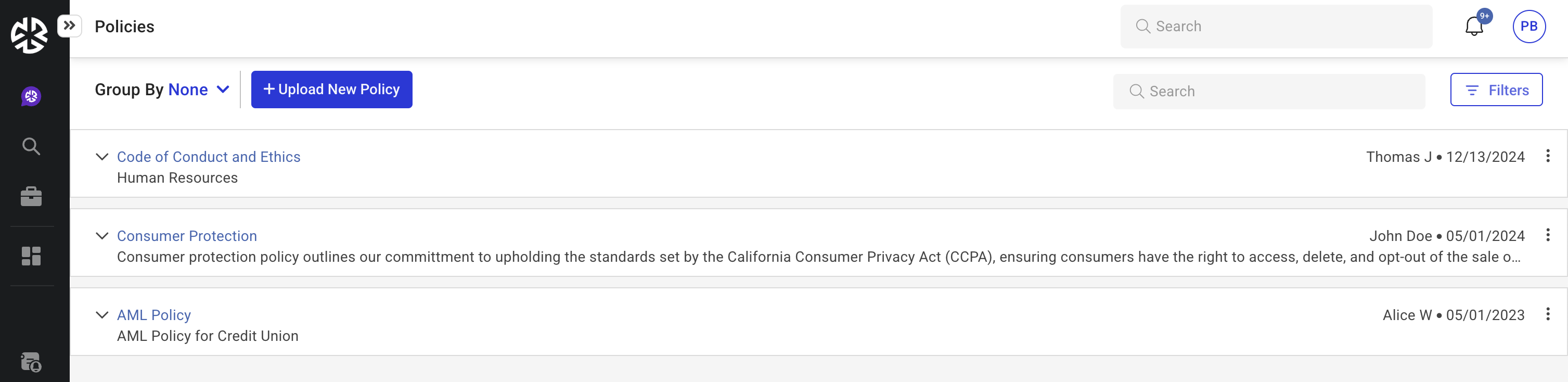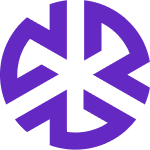Policies
Overview
The Policies module in Regology allows you to upload, manage, and update your organization's policies to ensure compliance with evolving regulations.
You can link policies to relevant regulations, regulatory interests, business units, products, and other metadata. When an underlying regulation is updated, you will be alerted to review and update the associated policy.
Accessing Policies
To view and manage policies:
Click Policies in the Compliance Management section of the Regology navigation bar.
The Policies tab appears, displaying a list of all uploaded policies.
Click the Policies accordion to see the authoritative documents linked to each policy.
Click Group View to organize policies by master data.