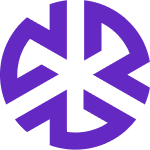Research a Single Authoritative Document
This feature allows users to conduct detailed research on a specific regulation or authoritative document. Users can extract key details such as requirements, penalties, exemptions, and applicability of a selected law.
Steps to Research an Authoritative Document
Step 1: Select the Specific Law
Navigate to the Law Library in your Regology platform.
Click on All Auth Docs or use a Saved View to filter relevant documents.
Browse or search for the specific law or regulation you want to research.
Click on the Reggi icon next to the law title (e.g., FLCL Chapter 559, Part V - COMMERCIAL COLLECTION PRACTICES) to open further options.
Step 2: Enter or Select a Query
After selecting the law, click on the Reggi icon to expand research options.
Choose from predefined research queries such as:
Summarize the document
Whom does it apply to
What are the penalties of non-compliance
What are the exemptions
Draft requirements, controls, or a policy
Alternatively, type a custom question in the text box (e.g., What are the topics covered in this regulation?) and press enter.
Step 3: Review the Results
The answer to your query will appear in the right-side panel under Reggi.
Scroll through the response
Use the information to support compliance decisions, policy drafting, or further legal research.
Notes
If further clarification is needed, you can refine your query or ask follow-up questions within the research panel.
The Reggi assistant provides references and structured breakdowns to help you interpret the regulation efficiently.
By following these steps, users can effectively extract detailed insights from a single authoritative document, ensuring compliance and regulatory understanding.