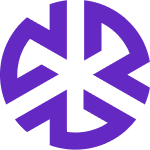Universal Search
Overview
Universal Search in Regology provides a fast and efficient way to locate Authoritative Documents across the platform. It is accessible from the top-right section of all pages in Regology, except for the Advanced Search page.
Getting Started
To perform a search:
Enter a title, keyword, UID or citation in the Universal Search field.
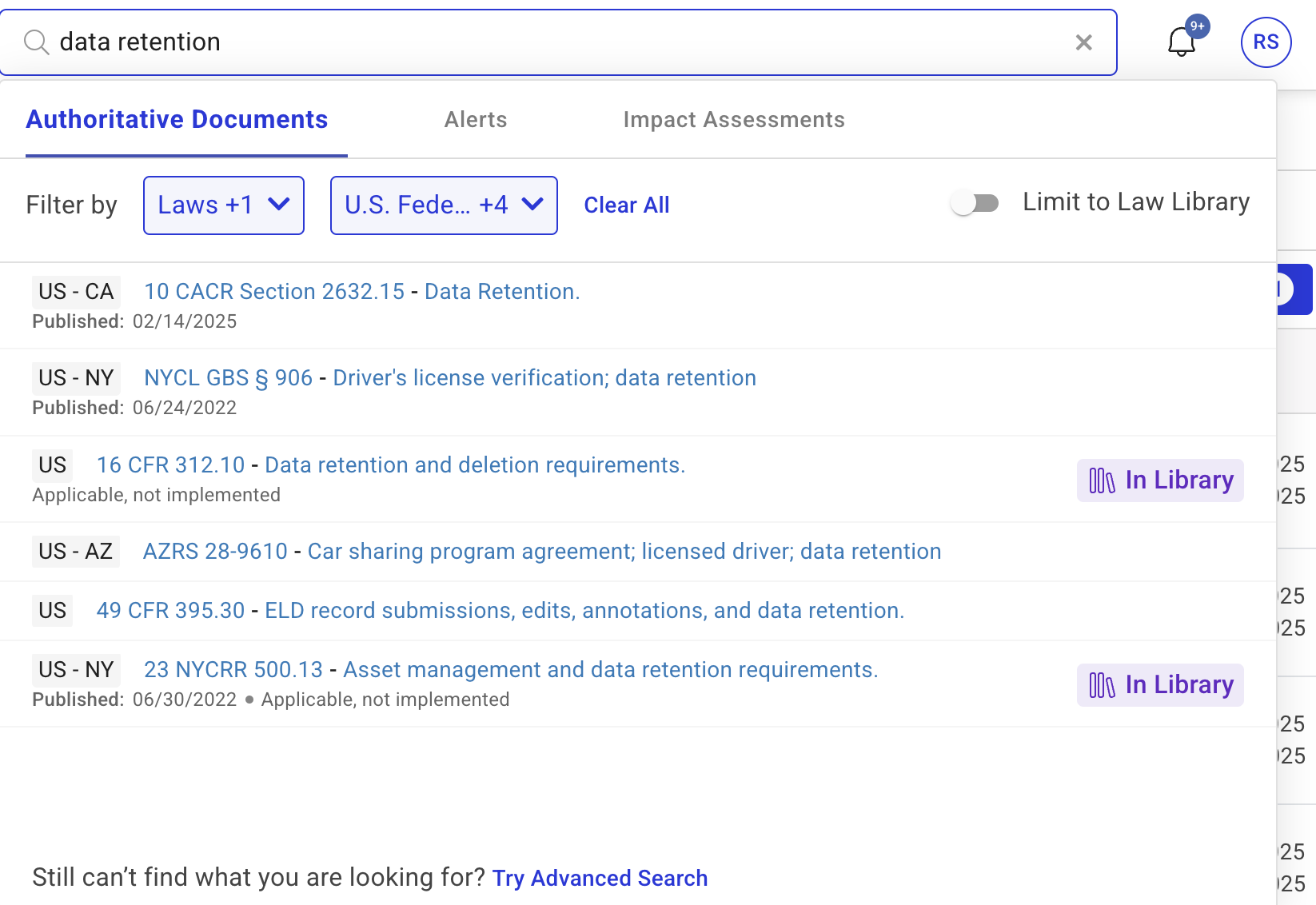
As you type, related results appear dynamically, categorized under:
Authoritative Documents
Alerts
Impact Assessments
Search Optimization
Quick Search Options
Enhance your search experience by applying filters:
Document Type: Narrow results by selecting specific types of documents:
Bills
Laws
Regulations
Other Publications
Jurisdiction Filter:
The Jurisdictions drop-down only displays those jurisdictions enabled by your administrator for your organization.
Select specific jurisdictions to limit search results accordingly.
Filtering Search Results
Use filters to refine your results efficiently:
Filter by Alert Type – Narrow results based on alert categories.
Document Status – Identify documents based on their regulatory status.
Workflow Status – Track the progress of a document within your organization.
Owner Selection – Search for documents owned by specific team members.
Law Library Filter
Limit to Law Library Toggle:
Enable this toggle to restrict search results to documents that are present in your law library.
This feature ensures quicker access to known documents.
In Library Tag and Add to Library Option:
If a document is in your law library, an In Library tag appears when you hover over it.
If the document is not in your library, an Add to Library button allows you to include it.
For more specific search criteria, navigate to the Advanced Search option to refine your results further with exact phrases, date ranges, additional metadata-based filters.