高度な検索機能を使用する
高度な検索にアクセスする
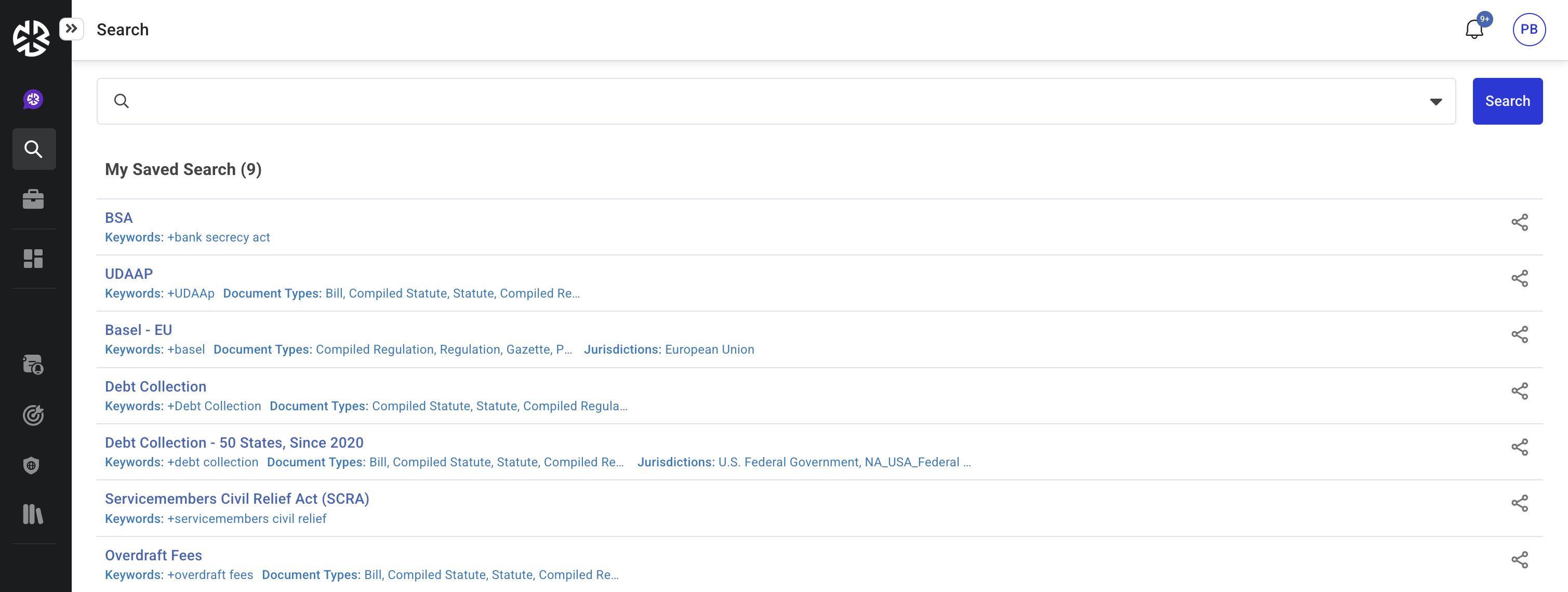
画面左側のナビゲーション バーにある [高度な検索] (虫眼鏡アイコン) をクリックします。
検索バーに検索語句を入力するか、下矢印をクリックして高度な検索のパラメータを展開します。
[検索] をクリックすると、結果が表示されます。
フレーズの下に検索語句が表示され、結果は管轄区域別に整理されます。
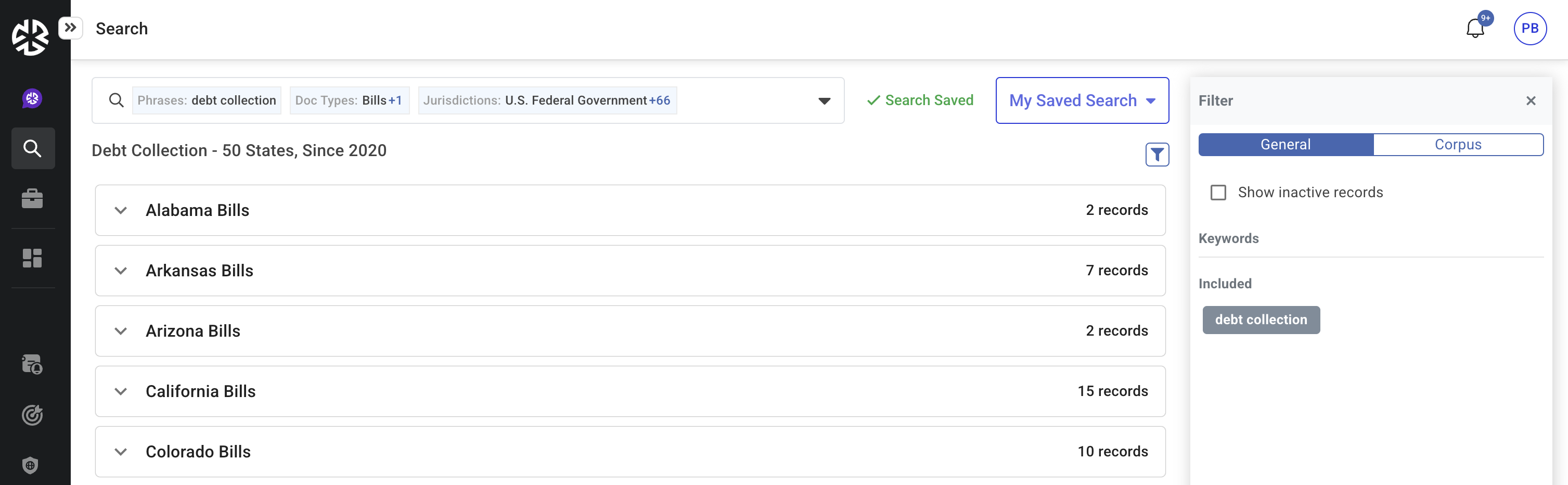
結果が表示されたら、フィルターを適用することで検索をさらに絞り込むことができます。
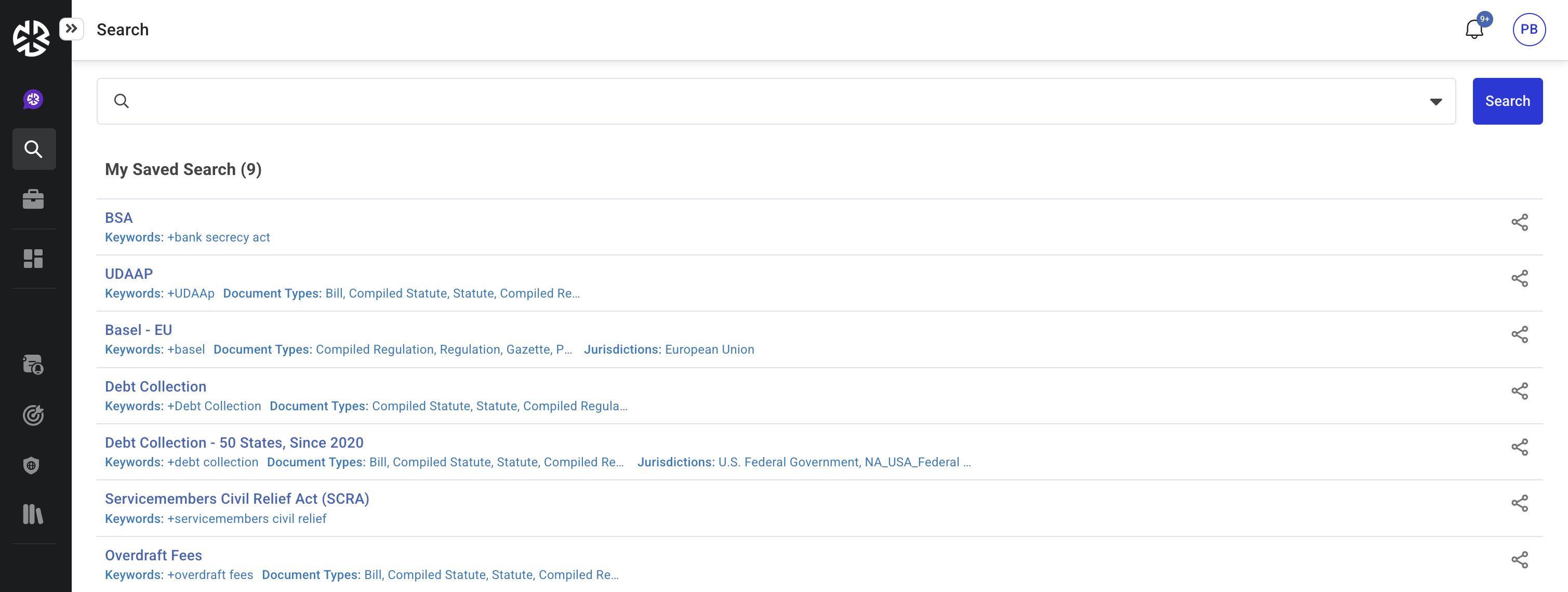
画面左側のナビゲーション バーにある [高度な検索] (虫眼鏡アイコン) をクリックします。
検索バーに検索語句を入力するか、下矢印をクリックして高度な検索のパラメータを展開します。
[検索] をクリックすると、結果が表示されます。
フレーズの下に検索語句が表示され、結果は管轄区域別に整理されます。
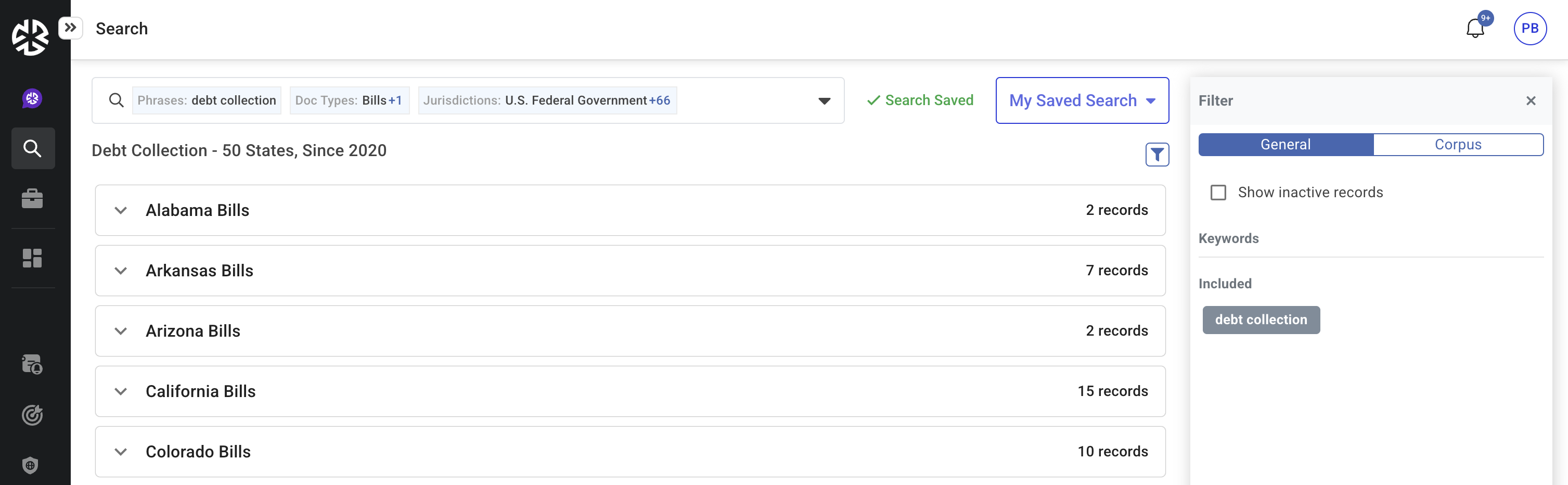
結果が表示されたら、フィルターを適用することで検索をさらに絞り込むことができます。