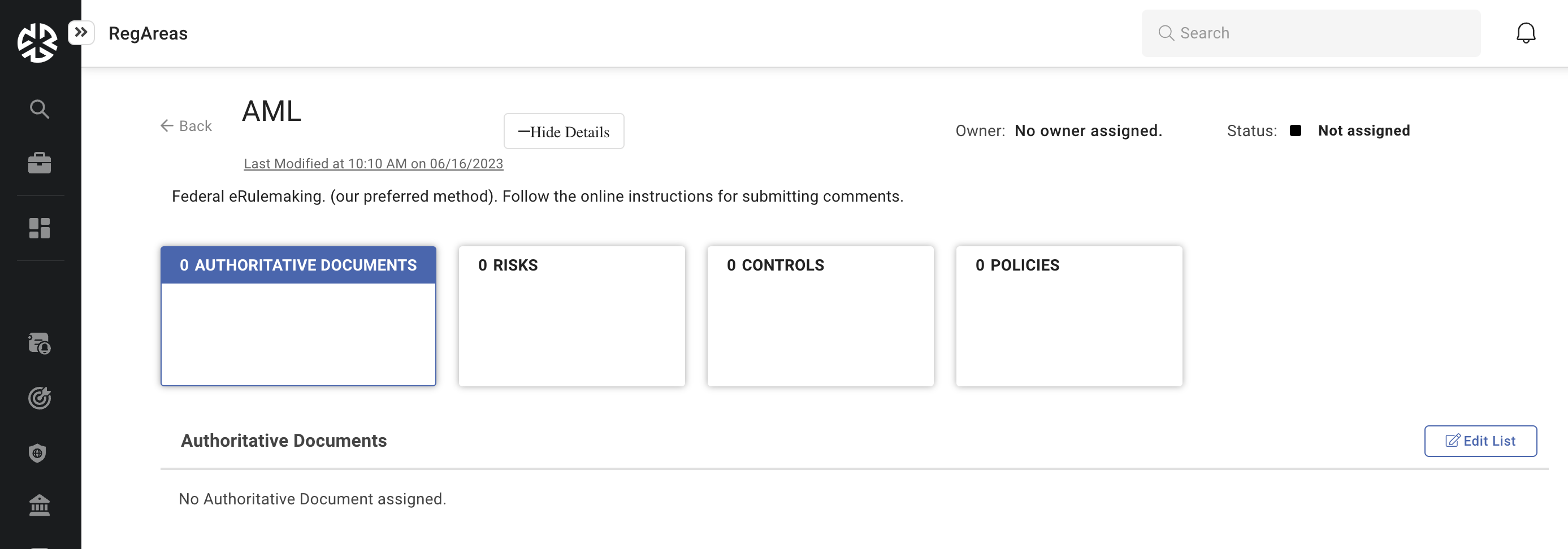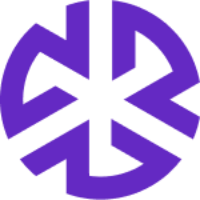Creating a RegArea
Creating a RegArea
To create a RegArea:
Click the Add RegArea icon in the top-right section of the RegAreas page. The Add New RegArea modal appears.
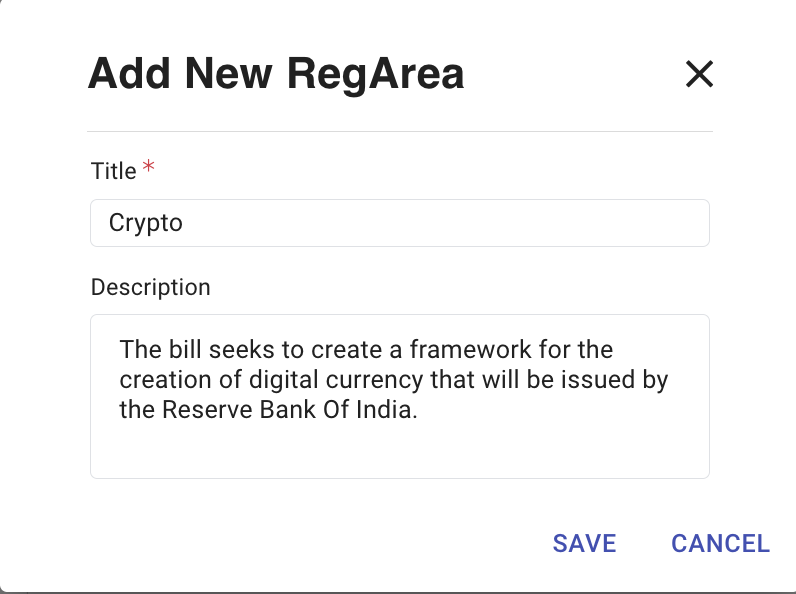
Enter a Title and Description for the new RegArea.
Note: Once you save a RegArea, you can view its description by navigating to the RegArea and clicking the View Details button adjacent to its title.
Click Save. The application saves the new RegArea, and the RegArea Details page appears.