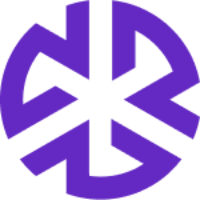Filtering Policies
Use the Filter option to narrow the list of policies based on filtering criteria.
To filter policies:
Click Policies in the Compliance Management section of the Regology main menu.
The Policies tab appears.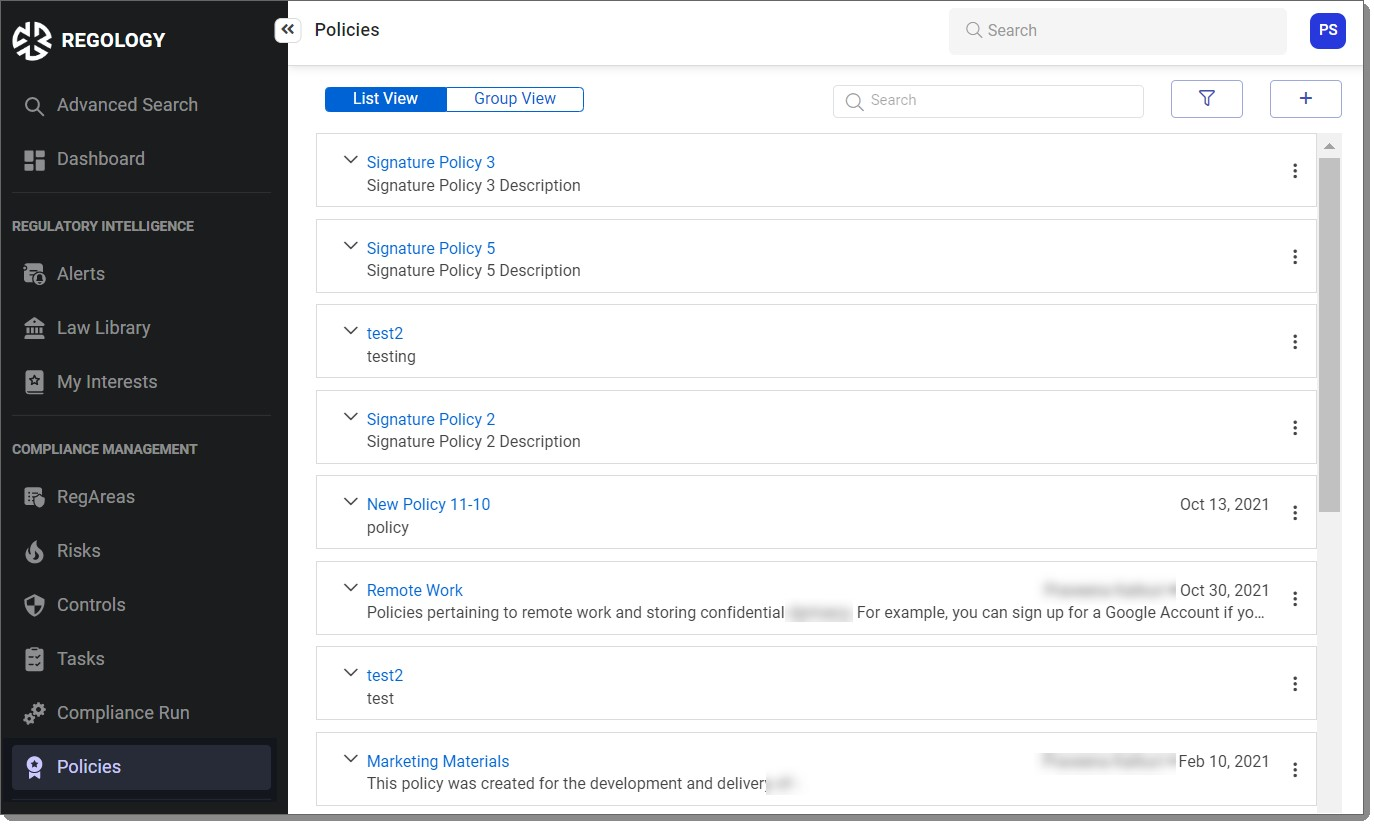
Click the Filter icon to expand the filtering parameters.
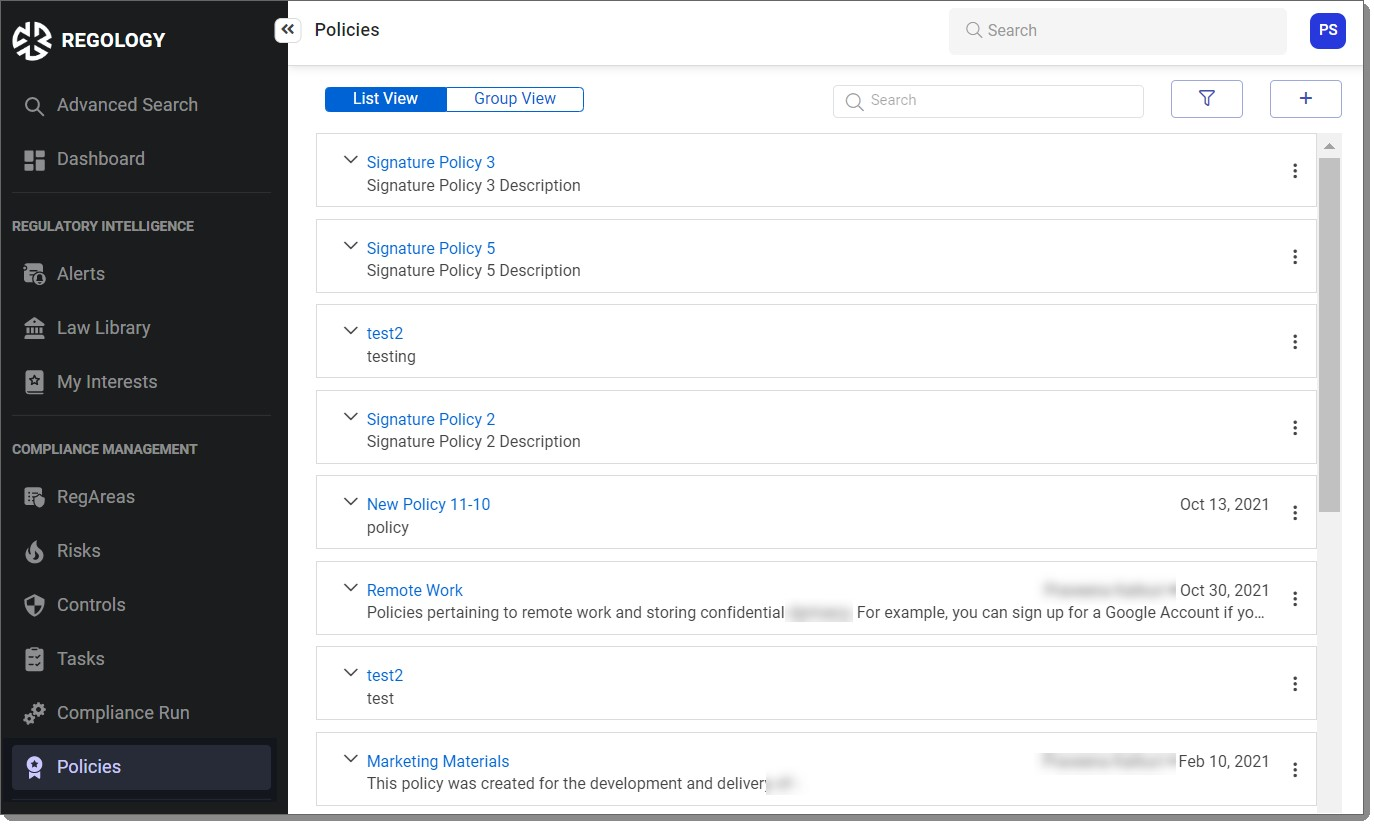
You can filter policies by:
Owner: Enter the username in User to list policies based on the policy owner.
Effective Date: Enter Start Date and End Date to select the date range.
Status: Click the Published toggle on to list only the published policies.
Document ID: Enter the ID of the document you wish to look up.
Approval Date: Enter Start Date and End Date to select the date range.
Custom Attributes: Click to filter by custom attributes configured for your requirements.
Click Save Filter to save the filter.
The saved filters are available on top of the filter side panel.
Contact the Regology Support Team to add Custom Attributes to the Filter options.
Related Links
Be the first to add a reaction