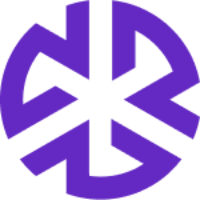Filters
Getting Started with Filters
Filters enable you to restrict the data on each page according to a set of parameters, empowering you to find the right information for each object.
Filters on Regology can be enabled by clicking on this icon:
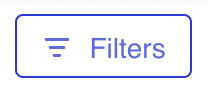
Click on this link opens a side panel with various objects:
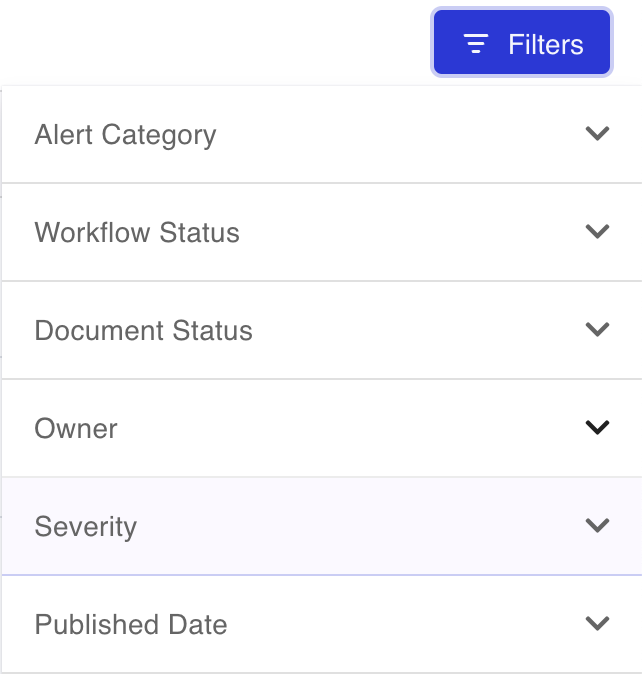
To enable a filter, click on a parameter and enter in the information you would like to see:
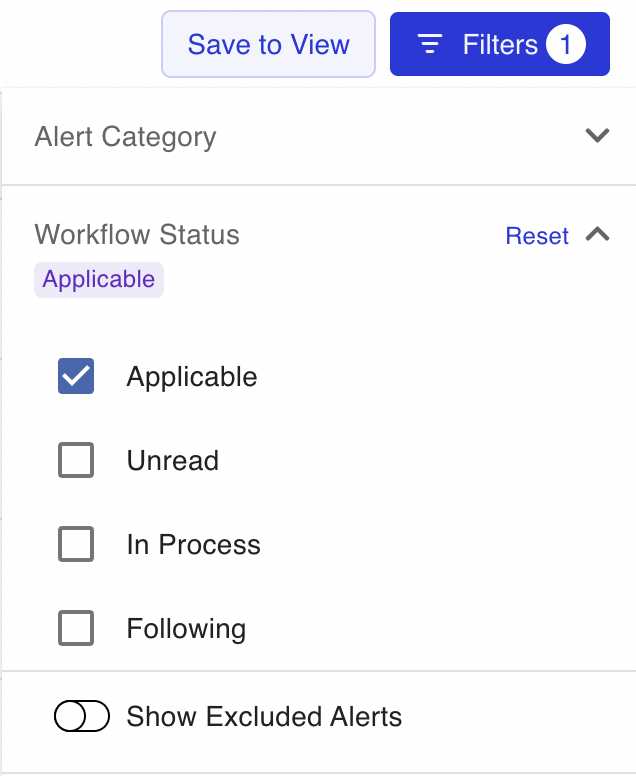
The selected filter option will show up in purple beneath the name, and the number of filters enabled will show up in the filter button. The data shown on your screen will now be restricted to the filter that you enabled.
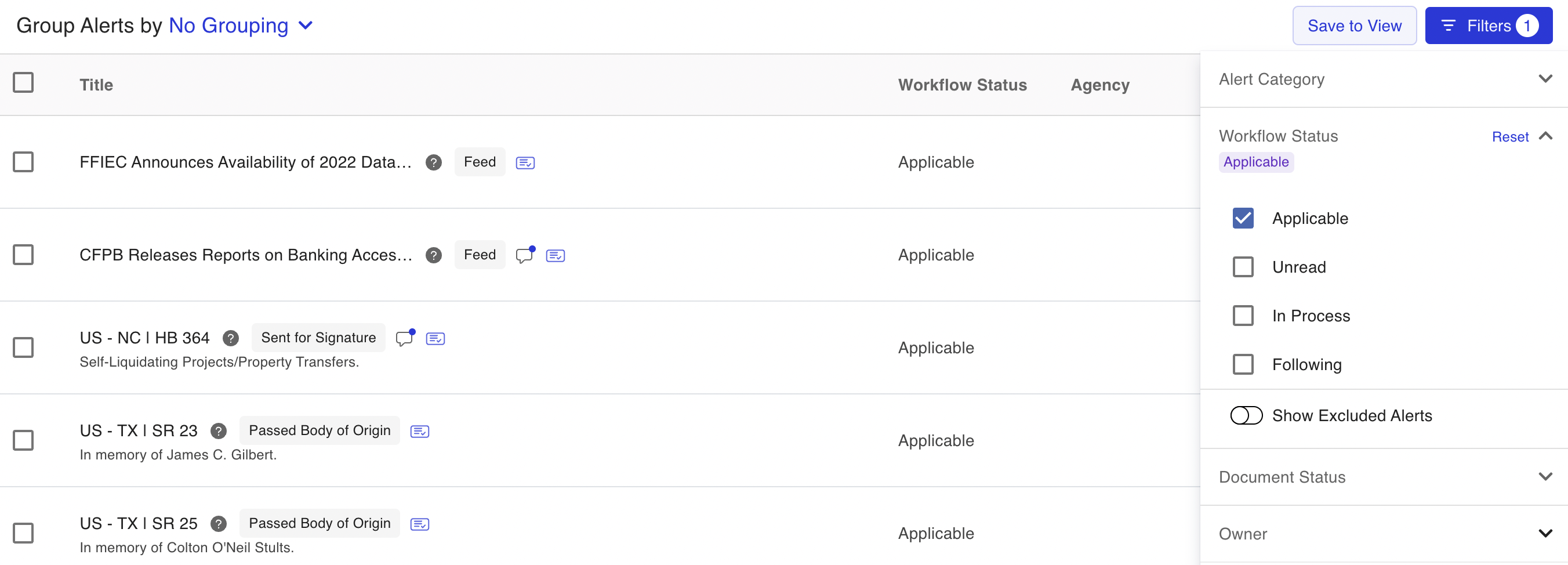
Saving Filters
To save a filter, click Save to View. More information on Saved Views can be found on the Saved View page: