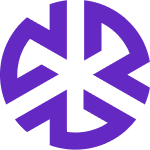Launch Research for a Specific Topic
This guide provides step-by-step instructions on how to initiate research on a specific topic using the Law Library in Regology. Users can leverage Reggi to conduct cross-jurisdictional research and create research cases based on authoritative documents under a selected topic.
Steps to Launch Research from a Specific Topic
Step 1: Navigate to the Law Library and Select a Topic
Log in to Regology and go to the Law Library.
Locate the Authoritative Documents by Topic section.
Select a topic of interest (e.g., Consumer Credit Protection, White Collar Crimes, Securities).
Step 2: Create a Research Case
Click the Reggi icon next to the selected topic.
In the pop-up menu, click Create Research Case.
Step 3: Enter Jurisdictions and Search
In the Research Interface, enter a research question in the provided field.
Select relevant jurisdictions using the Pick Jurisdictions dropdown.
Ensure the Restrict search to law library option is checked (if applicable).
Click the Search button to initiate research.
Additional Notes
The selected topic will automatically be pre-filled in the research interface.
Users can refine the research question to get more precise results.
Research cases created through this process can be saved and referenced later.
By following these steps, users can efficiently perform jurisdictional research on a specific topic within the Law Library.