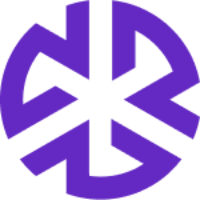My Interests
My Interests enables you to create customized interests using different filtering options. Alerts that match the filtering criteria are grouped under these interests.
To add a new interest:
Click on the My Interests tab in the Regulatory Intelligence section of the Regology main menu.
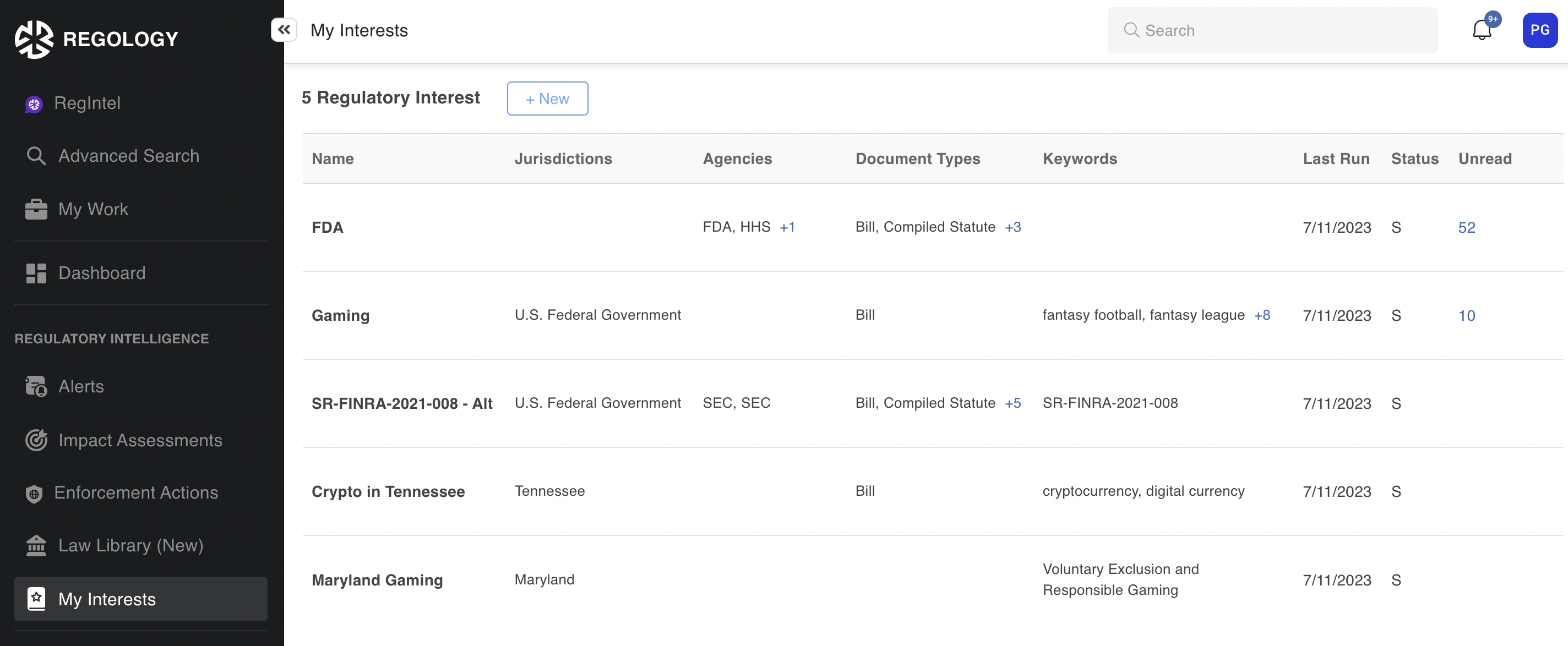
To add a new interest, click + New. The Add My Interest Name modal appears.
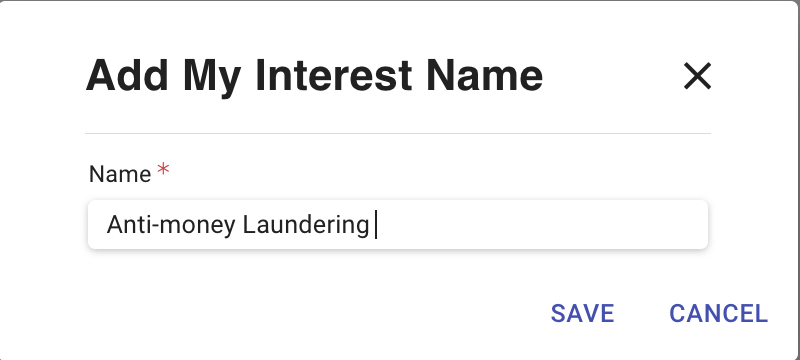
Enter the Name of your interest and click Save. The My Interests page reloads and displays controls that help you specify details associated with the interest that you want to add.
Use the Jurisdiction filter to identify specific areas of jurisdiction with which you wish to associate this interest.
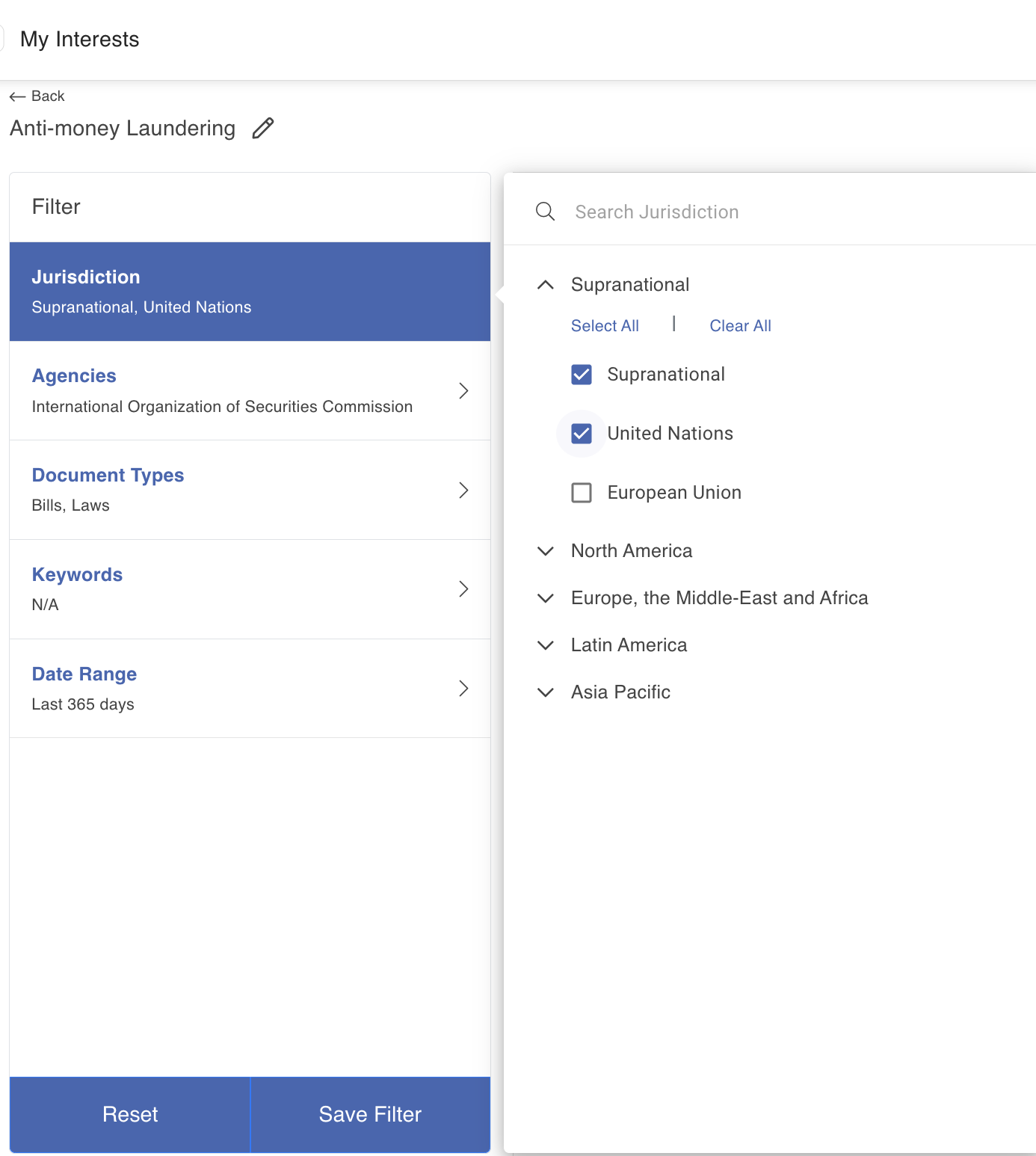
Use the Agencies filter to identify specific agencies that publish Authoritative Documents associated with your interest.
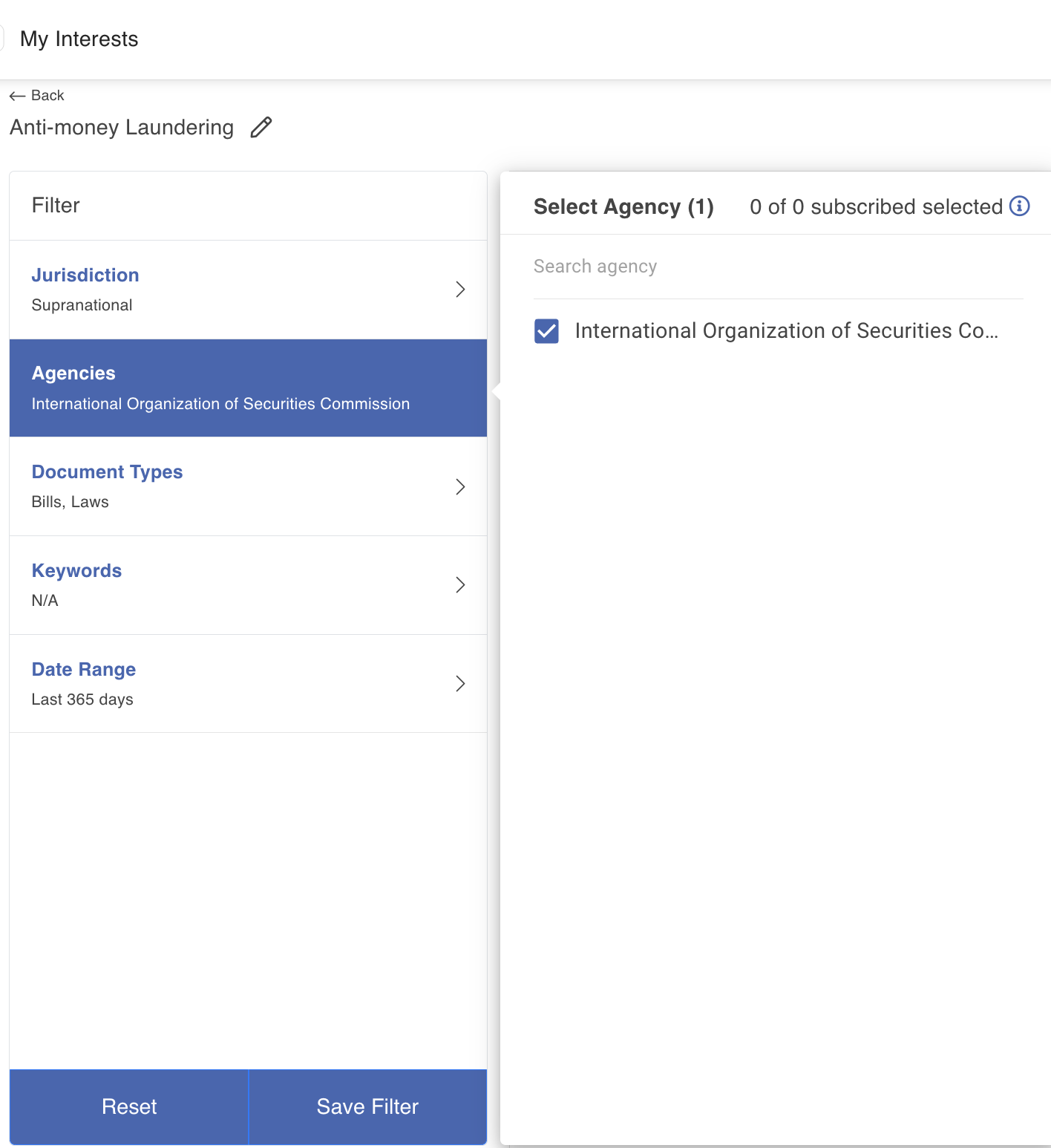
Use the Document Types filter to identify specific document types in which you are interested.
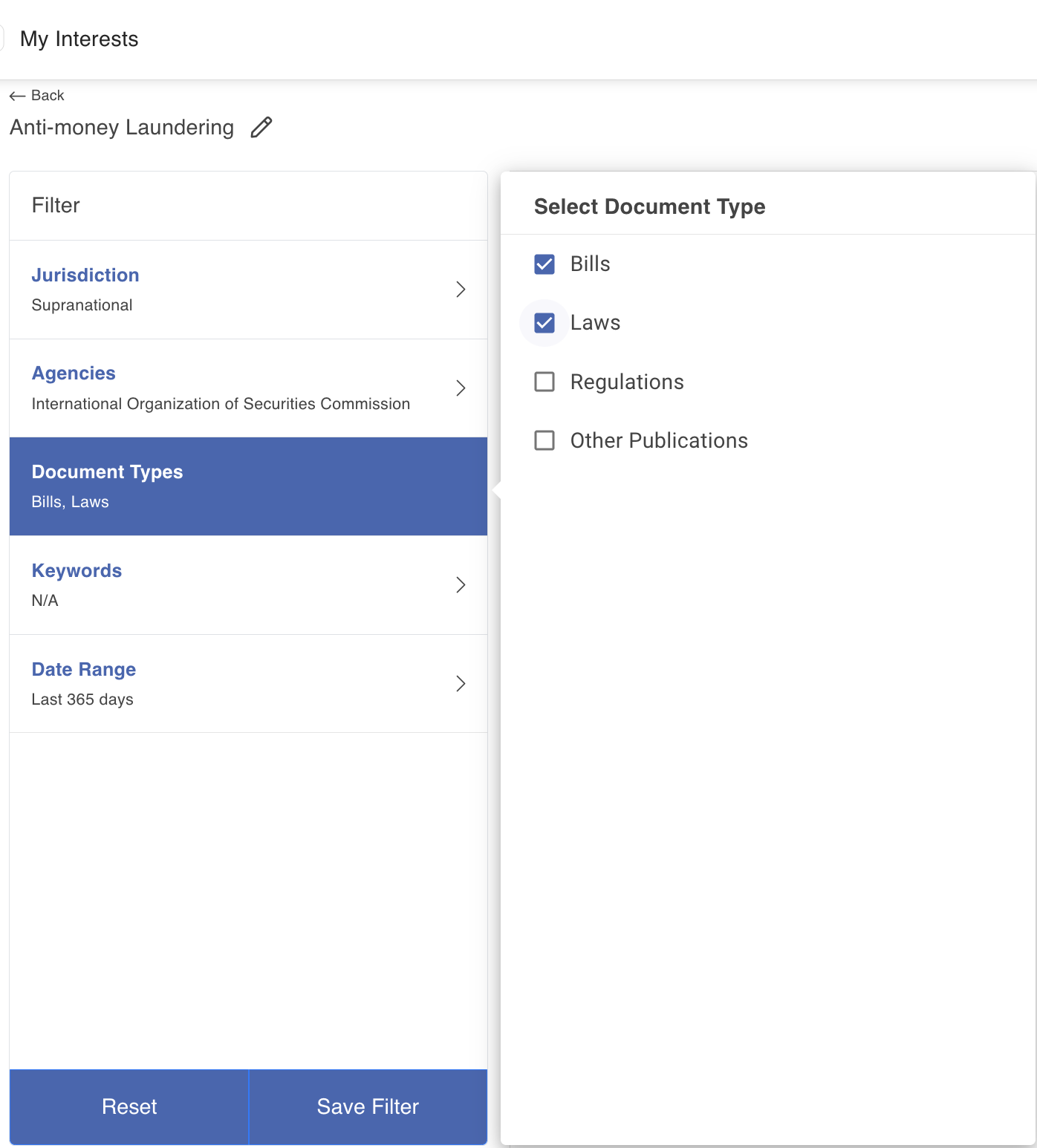
Use the Keywords filter to list out keywords associated with your interest.
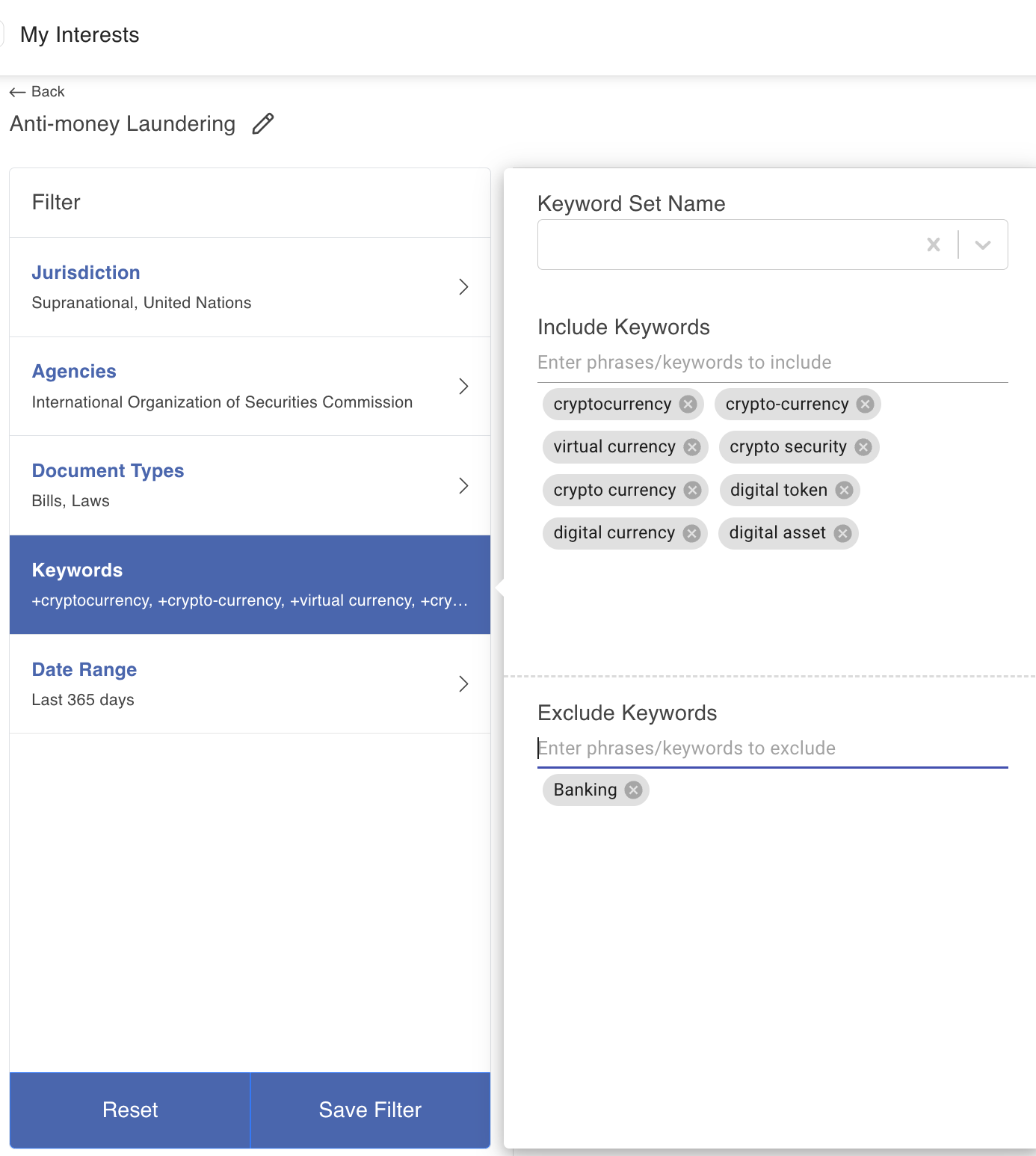
Use the Date Range filter to identify the date range within which Authoritative Documents associated with your interest must have been published.
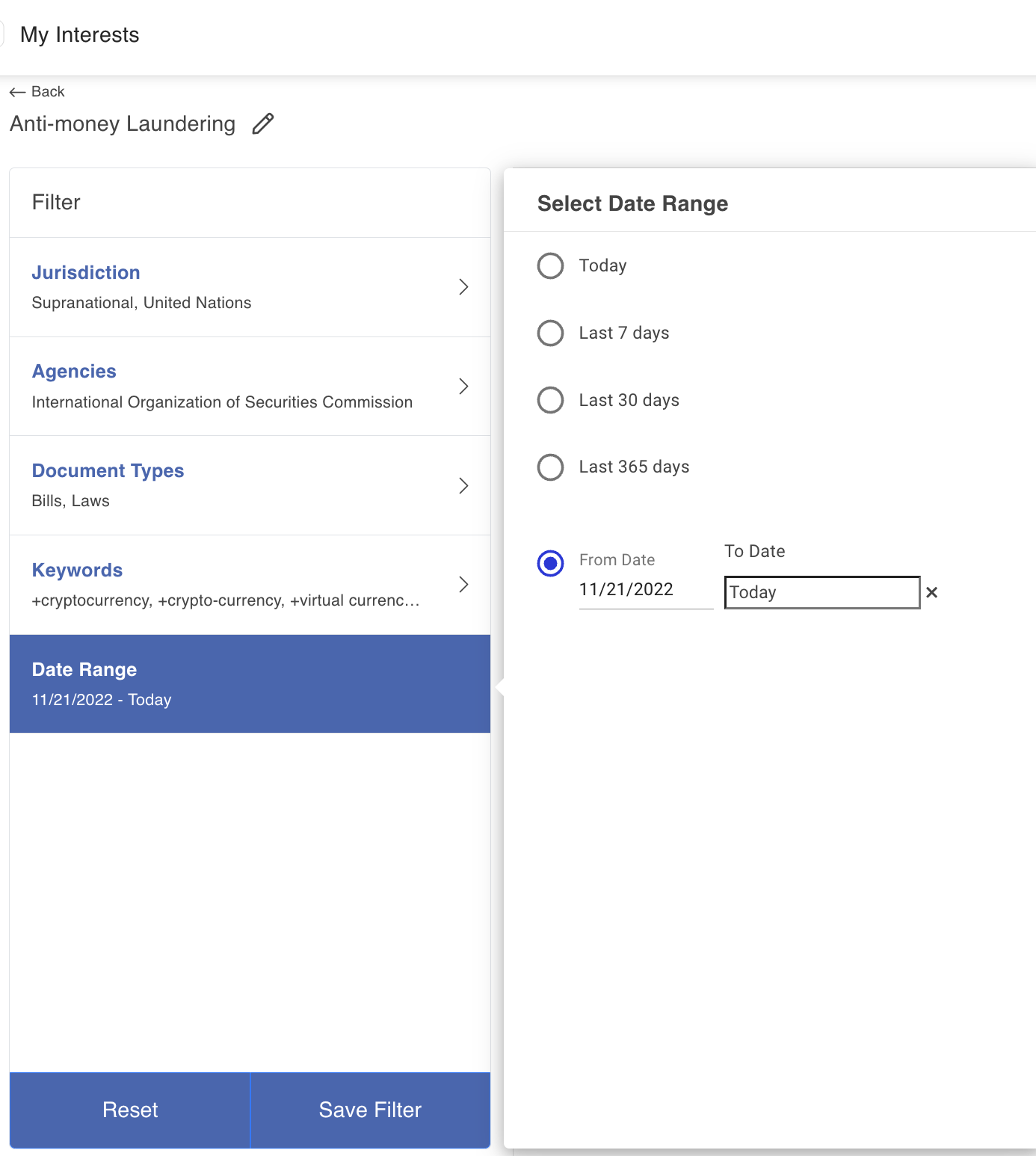
Click Save Filter. The application now uses your filters to identify Authoritative Documents that match your interest, and you can access documents matching your interests by navigating to the My Interests page and clicking on a specific interest.
Click an interest to edit it.
Delete interests by hovering over an interest in the My Interests page and clicking the Delete icon adjacent to it. Click Delete in the confirmation message that appears.