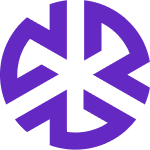Organizing & Updating Master Data
Editing Master Data
Click the ellipsis (⋮) icon next to the Filters button in the top-right section.
Select Edit Master Data from the dropdown menu.
The Edit Master Data page appears, displaying all available categories in the master data.
Regology organizes Authoritative Documents hierarchically. For example, marketing regulations are listed under Regulatory Compliance Risk > Marketing Regulation.
Make necessary updates to the master data hierarchy.
Click Done to apply changes.
The Edit Master Data modal appears for reviewing changes.
Click Save to confirm updates or Cancel to discard them and return to the Edit Master Data page.
Note:
To export documents from the Law Library, click the 'Export Law Library' button to download the current document structure for reference or external use.
To refresh the library, click Refresh Library to ensure all updates reflect in the system immediately.
If applicable, use the Switch Language (globe icon) button to view the library in original language. By default, Law Library is displayed in English.
Viewing Law Library Master Data
Click Expand All to view all categories.
Click Collapse All to display only level-1 categories.
Use the Search field to locate specific categories.
Resetting Law Library Master Data
Click the Reset button to restore the original list of Authoritative Documents, discarding any unsaved changes.
Confirm the reset by clicking Yes in the prompt that appears.
Managing Law Library Master Data
Adding Master Data
Click the + icon next to an existing category to add a sibling category.
Enter a name in the Add Name field or rename the existing master data.
Assign a unique ID in the Add ID field.
Use the drag-and-drop handles to adjust the category's position within the hierarchy.
Deleting Master Data
Click the Delete icon next to a category.
Confirm deletion to remove it from the hierarchy.