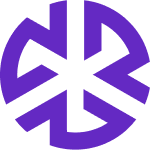Research Documents in Law Library
The Research feature in the Law Library allows users to conduct detailed research across multiple jurisdictions without specifying a particular law. Users can refine their search, edit responses, and manage sources to ensure accurate and relevant results.
Conducting Research
Navigate to Research > Jurisdiction Research in the Law Library.
Enter your research query in the search bar.
Select jurisdictions (e.g., Virginia, Florida, Georgia) to refine your search.
Select a Topic to limit the search to laws activated in a given law library topic (Optional).
Edit Query; Share Research
At the top right of screen, use the three dot menu to:
Edit the query
Share search results with a user or user group
Delete the research
Editing and Sharing Research
Modify a Query
Click on the three-dot menu at the top-right of the screen.
Choose Edit Query to modify your search parameters.
Save your changes to update the search results.
Share Research Results
Click the three-dot menu at the top-right.
Select Share Search Results.
Choose a user or user group to share the research with.
Delete a Research Case
Click the three-dot menu at the top-right.
Select Delete Research to remove the research case.
Editing a Response
Open a query response for a jurisdiction.
Click Edit Response to modify the AI-generated summary.
Make necessary edits in the User Edited panel.
Click Save Response to apply the changes.
Revisit the research case at any time to view the updated response.
Fine-Tuning Research with Sources
Editing Sources
Click Sources > Edit Sources.
Deselect unwanted sources that should not be included.
Click Add More to include additional relevant sources.
Click Generate New Response to update the results based on the revised sources.
By following these steps, users can efficiently navigate the Research feature, refine their legal research, and ensure that responses meet their specific requirements.