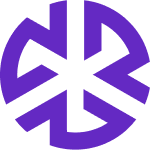Research Outside of Law Library
Research outside of the Law Library in Regology allows users to find authoritative documents that are not yet included in the Law Library. This feature helps users expand their research scope beyond the predefined regulatory documents and build the Law Library.
Steps to Conduct Research Outside of the Law Library
Step 1: Navigate to Jurisdiction Research
Click on Research in the left navigation bar.
Select Jurisdiction Research tab from the available options.
Step 2: Enter Search Query and Select Jurisdictions
In the search bar, type your query. Example: What are the consumer privacy rules for banking?
Use the Jurisdiction dropdown menu to specify the region(s) you want to research.
Use the Topic dropdown menu to filter results based on subject matter.
Step 3: Expand Search Beyond Law Library
Locate the checkbox labeled Restrict search to law library below the search bar.
If this option is checked, your search will be restricted to documents within your Law Library.
Uncheck the box to expand the search and include other authoritative regulatory documents outside your Law Library.
Step 4: Execute the Search
Click the Search button to retrieve relevant regulatory information.
Review the results and explore relevant documents that are not part of your Law Library.
Use “Add to Library” to include any source to the Law Library.
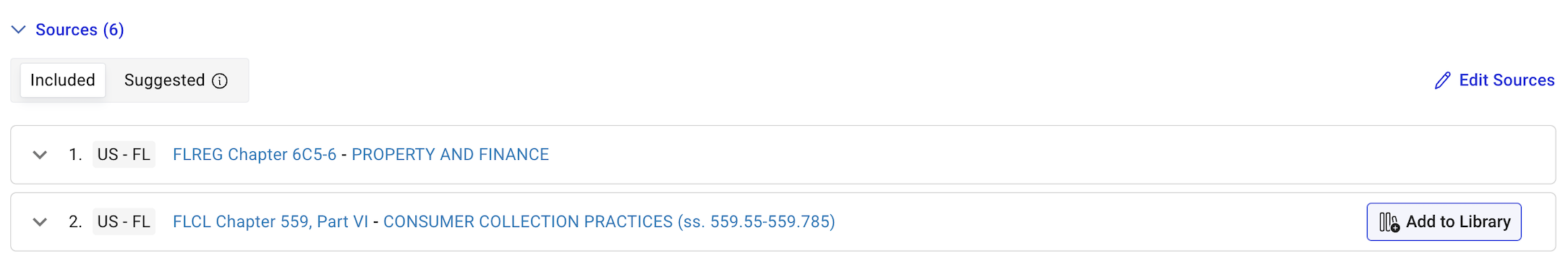
Best Practices
Use precise keywords to refine search results.
Select appropriate jurisdictions and topics to ensure relevant outcomes.
Regularly check for updates in the Law Library to see if newly added documents meet your research needs.
By following these steps, users can broaden their research scope and discover regulatory documents beyond their existing Law Library in Regology.