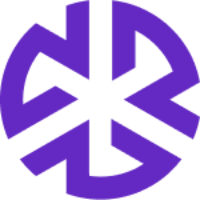Responding to a Task
Overview
Regology enables you to collaborate with other users by responding to Tasks assigned to you.
To respond to a Task assigned to you:
Navigate to the Tasks tab in the Compliance Management section of the Regology main menu.
The Tasks page appears.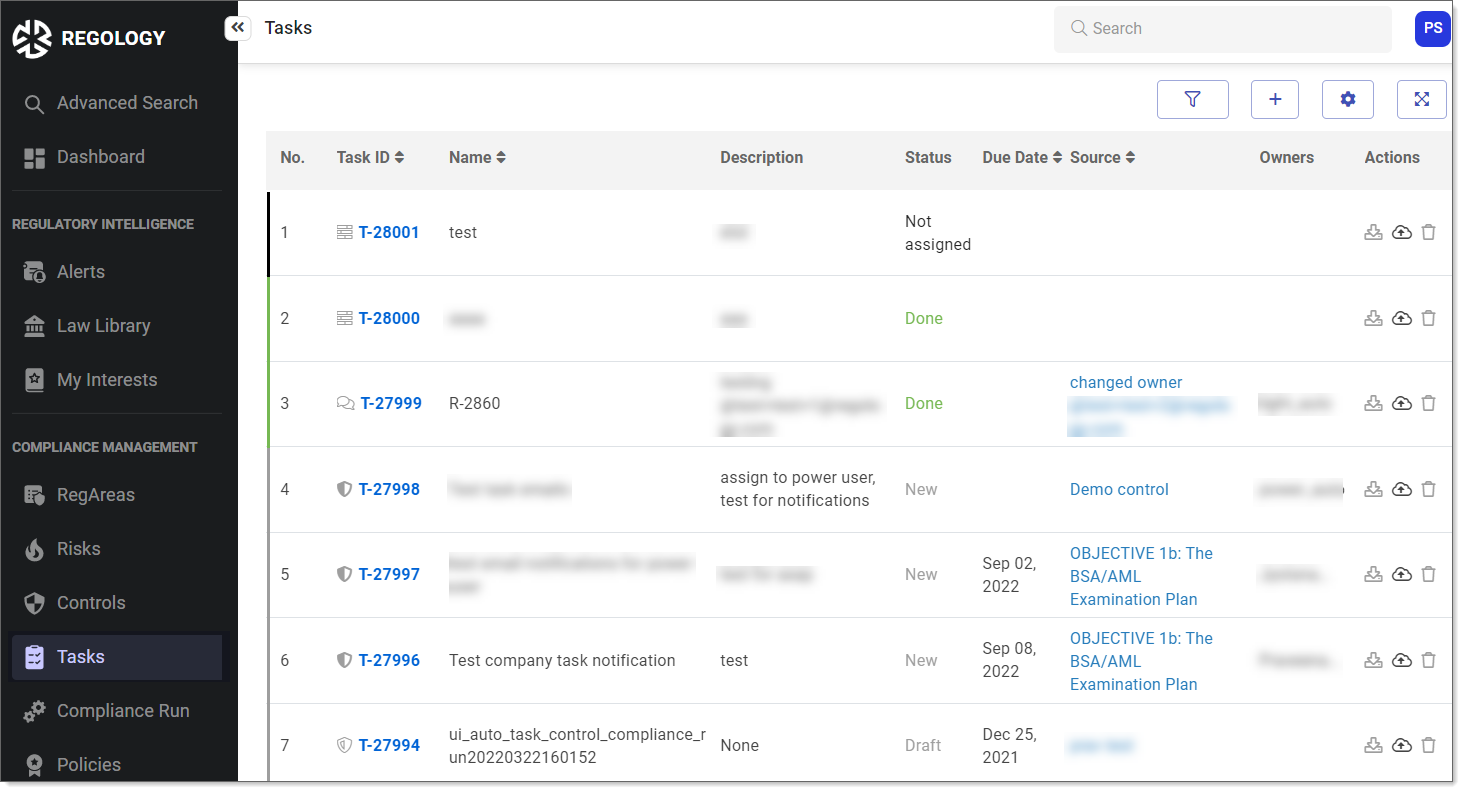
Click on a Task assigned to you.
The Task Details page with all the details appears:You can edit the required fields and request additional details from the Task owner.
In New Attachments, you can add evidence documents.
Click Close to save the edits.
Related Links