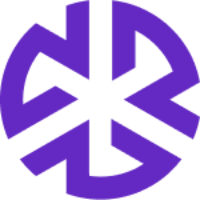Creating Tasks from Comments
You create tasks using the Comment option in the panel associated with an Authoritative Document.
To create a Task from comments:
Open an Authoritative Document and highlight the area of the Authoritative Document where you want to leave a comment.
Icons that enable you to add comments appear on the upper-right side of the text you selected: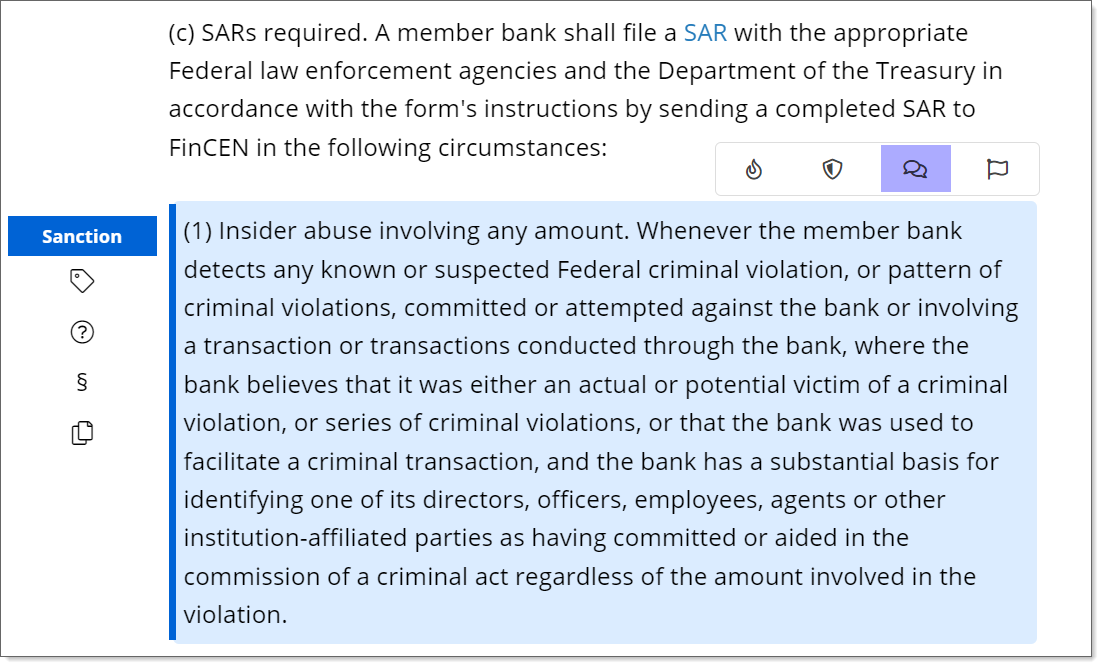
Click the Add Comment icon.
The Reviews dialog appears:To assign your comment to a user, type + followed by the username.
Select the required username from the suggestions that appear.
Select Assign to <username>.
You can also select a due date for the comment if required.
Click Save.
The comment is now displayed in the Tasks view of the landing page.