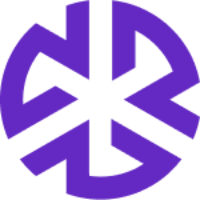Creating Tasks from Task Page
Use the Tasks page for.
Creating a General Task
Click on Tasks in the header menu to view the Tasks page.
Click the + icon on the top-right side of the screen.
The Create Task modal appears.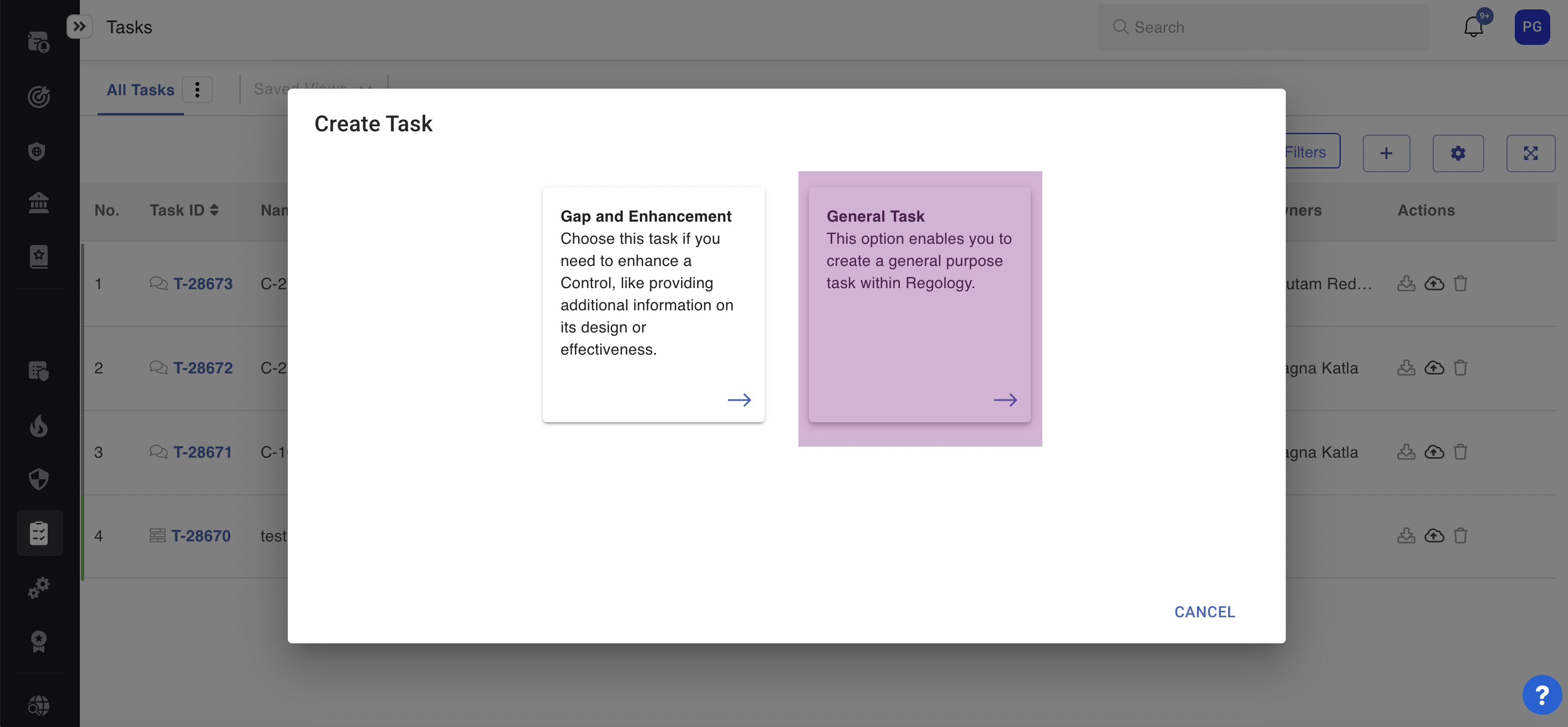
Click the General Tasks option.
The Create Task (General Task) modal appears..png?inst-v=bd528390-de25-49e1-a4d0-22b79b7b61aa)
Enter the Task Name and Task Description in the fields provided.
Select the user to whom you want to assign the task, from the Owner Name drop-down list.
Choose the status of the task from the Status drop-down list.
Enter the Due Date for the task in the field provided.
Select a Source Type from the available options.
Search for and select the source of the type you selected in the previous step, which you want to associate with the task.
Search for and select the law library related to the task as required.
Click Save after all the details are entered.
The task is created and appears on the assignee's tasks page.
Creating a Gap and Enhancement Task
Click on Tasks in the header menu to view the Tasks page.
Click the + icon on the top-right side of the screen.
The Create Task modal appears.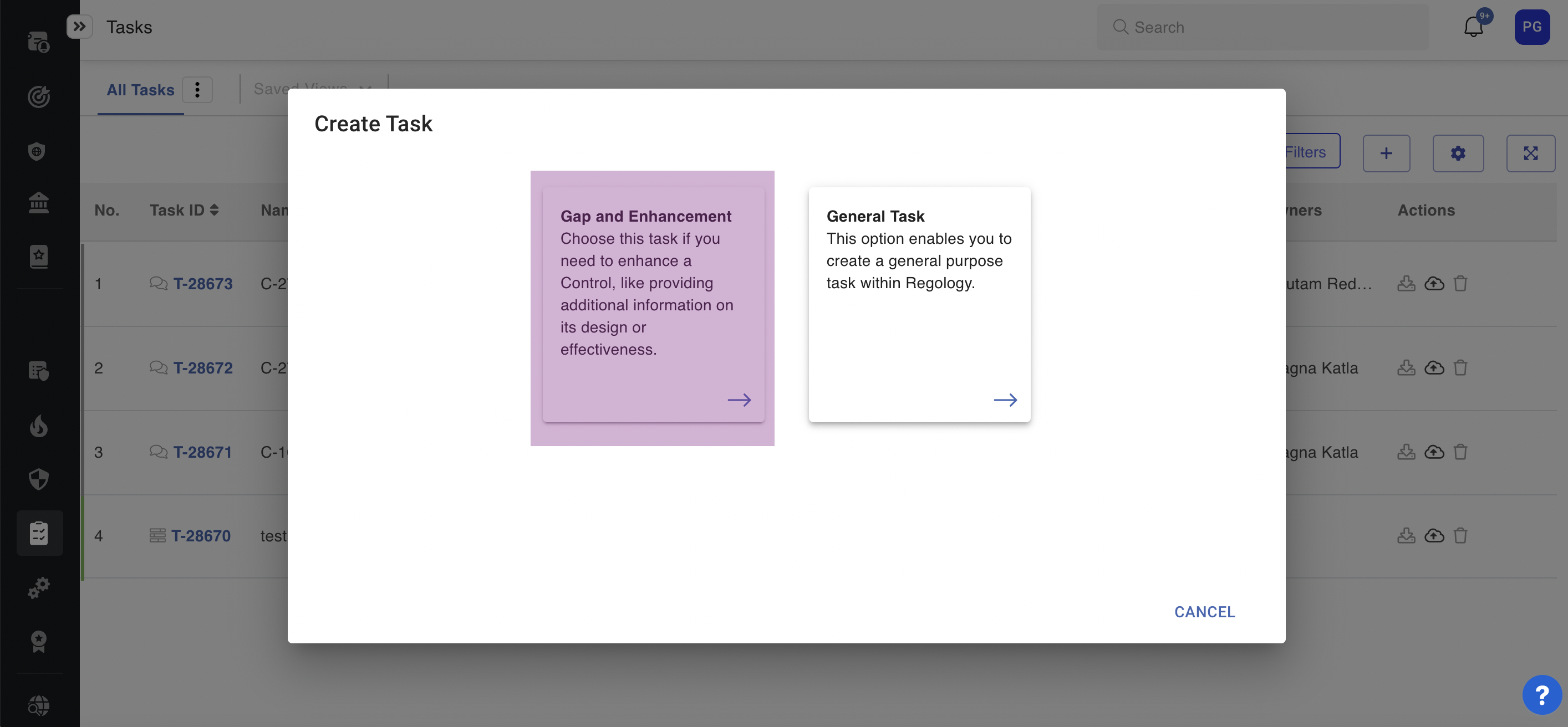
Click the Gap and Enhancement option.
The Create Task (Gap and Enhancement) modal appears..png?inst-v=bd528390-de25-49e1-a4d0-22b79b7b61aa)
Enter the Task Name and Task Description in the fields provided.
Select the user to whom you want to assign the task, from the Owner Name drop-down list.
Choose the Status of the task.
Enter the Due Date for the task.
By default, this task is to assign a control to a risk, so the source type is Control.
Search for and select the control related to the task as required.
Search for and select the Law Library associated with the task as required.
Click Save after all the details are entered.
The task is created and appears on the assignees tasks page.