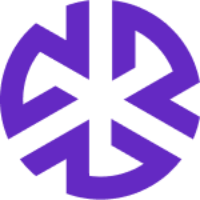Reopening an Impact Assessment
To reopen a closed impact assessment:
Select the alert to open its details.
In the Impact Assessment tab, click Reopen.
A recommendation will appear, stating that the impact assessment status will change to In Process.
Click Yes to confirm and reopen the assessment.
If the alert is in Excluded status, you must first change it to a different status by selecting an available option from the dropdown before reopening the assessment.