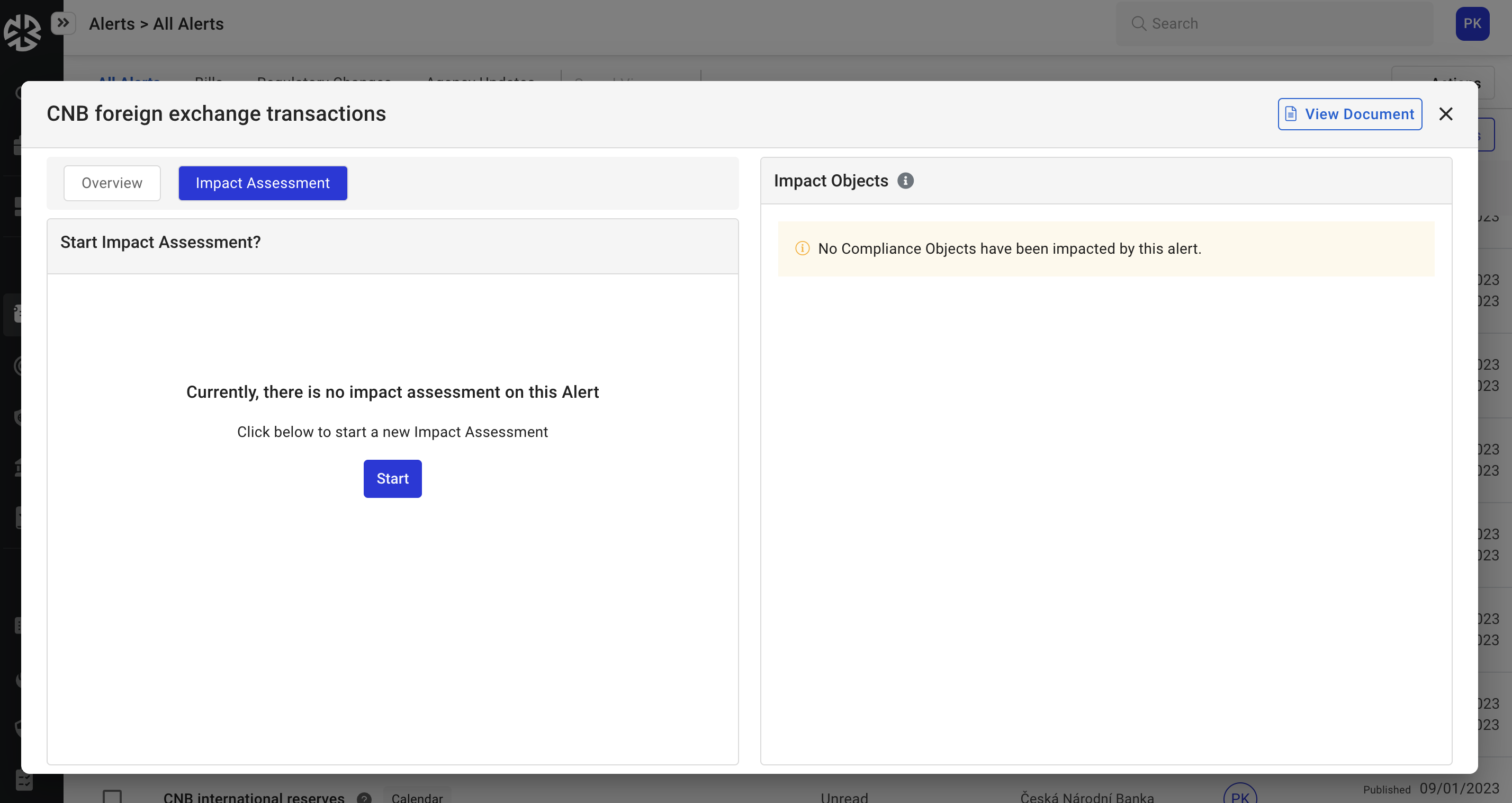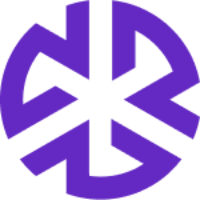Creating an Impact Assessment
Creating an Impact Assessment
To get started:
Click Alerts in the main menu to navigate to the Alerts page.
Click on an alert to review its details.
Click the Impact Assessment tab.
Click Start in the Impact Assessments tab to create an impact assessment.
Note
If the alert is in Excluded state, you cannot create an impact assessment and must move the alert to any other workflow status.
If the alert is unread, a recommendation appears recommending you move the alert to In Process while creating an impact assessment. You can ignore the recommendation by clicking Ignore and Create and still create an impact assessment; or you can select Move and Create to move the alert to In Process state and create an impact assessment.