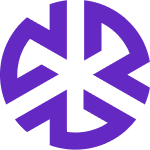2025 Q2 | June 26, 2025
Summary
This release introduces Agentic Workflow, along with significant enhancements across the platform. Agentic Workflow enables users to generate compliance objects through a guided process and conduct policy gap assessment. Additional highlights include new Reggi Feature Settings and SCIM support.
Latest Updates
Agentic Workflow: Launch from Law Library
We’re excited to introduce Agentic Workflow — Users can create compliance objects (Requirements, Controls, and Policies) directly from the Law Library, streamlining processes with Agentic AI and an easy-to-use interface.
Launch from Law Library: Launch Agentic Workflow directly from an Authority Document in the Law Library via the Reggi menu.
Topic-Wise Multi Authority Document Workflow Initiation: Initiate Agentic Workflow by topic within Authority Documents. Useful to harmonize requirements across multiple documents (e.g. Consumer protection regulations across different jurisdictions).
Harmonize Requirements via Agentic Workflow
Users can now launch Harmonize Requirements directly from the Requirements module using the new Reggi icon next to filters.
Policy Gap Analysis Workflow
We’ve introduced Policy Gap Analysis Workflow to help users identify gaps, link Authority Documents, and align policies with regulatory requirements for smarter compliance.
Quick Launch: Access via the Reggi icon in Policy List View.
Add ADs: Select topics/ADs to auto-generate and link Requirements.
Manage Requirements: Mark as Reviewed, Rejected, or Save; fine-tune or generate Key Requirements as needed.
New: Reggi Feature Settings (Basic and Premium)
We’ve revamped the Reggi Settings in the Admin panel with a new Feature Settings section, giving users clearer control over their Reggi feature access and subscriptions.
New Structure: Reggi Feature Settings organized into:
Reggi Basic Features
Reggi Premium Features
Feature Management: Easily enable/disable Reggi capabilities like summaries, relevance scores, research tools, and display settings.
Premium Visibility: See which Reggi Premium features your organization has access to, with clear indicators for unavailable features.
New: SCIM in Admin Section
SCIM (System for Cross-domain Identity Management) support provides the following benefits:
Automated user provisioning and deprovisioning: When a user is added to or removed from the Identity provider (e.g. Okta), the change is automatically reflected in Regology—eliminating manual updates.
Seamless permission synchronization: Any updates to a user’s roles or permissions in the Identity provider are instantly mirrored within the Regology platform.
To support these capabilities, a dedicated SCIM tab has been introduced within the Identity Provider Configuration section of the Admin interface, enhancing identity and access management integration.
SCIM Provisioning & Tab Update
New Tabs: Identity Provider/SSO and SCIM now have separate tabs.
Activate SCIM: Admins can enable SCIM to view Client ID, Secret, and a system-generated, non-editable API Endpoint.
Copy Functionality: Copy the endpoint with a button; tooltip and confirmation included.
Deactivate Option: Revert SCIM to its initial state anytime.
Bulk Editing & Enhanced Navigation for Compliance Objects
Manage Requirements, Risks, Controls, and Tasks more efficiently with new bulk editing and navigation features:
Bulk Editing
Select multiple items via checkboxes (with "Select All" option).
Update Status, Owner, or Topic in bulk.
Use “Clear Changes” to discard or “Save Changes” to apply updates.
Improved Pagination
Navigate to next/previous items in detail view, even across pages.
Sorting and filters stay intact.
Enhanced Edit Permissions for Light Users
Light Users can now edit the content they own—no Admin help needed. This includes:
Regulations
Compliance Objects (Requirements, Risks, Controls, Policies)
Alerts
Impact Assessments (IAs)
Exceptions:
Law Library: Light Users still have comment-only access, even for owned docs. They can comment via the side panel; uploads are disabled.
Alerts: Multiselect editing is restricted; they can edit only Alerts they personally own.
New: View Key Requirements via the Requirements Module
You can now view and manage Key Requirements (KRs) directly from the Requirements module for better visibility and centralized control.
Key Updates:
KRs saved from Agentic Workflow now appear as individual rows with a ‘KR-’ prefix and color-coded IDs.
A new ‘Type’ filter allows toggling between Requirements, KRs, or both.
KR detail view includes: ID, title, editable description, associated Requirements, and audit info.
Note: KRs cannot be created from this module. They do not inherit attributes from linked Requirements.
Other Improvements
Introducing Update Saved View:
The “Update Saved View” option appears only when changes are made, with a confirmation prompt before overriding. It's disabled if no changes are detected. This feature helps avoid accidental overriding of saved views.
Enhanced Policy Management:
A streamlined module with Reggi and Agentic integration, simplified views, version tracking, and easy linking of ADs and requirements for faster policy creation and analysis.
Summaries for User-Defined Data Source Links:
Users can now add custom summaries to links uploaded via User-Defined Data Sources, providing better context and quick reference for linked content.
Terminology Updates Across the Platform:
To improve clarity and align with industry terminology, we have updated the following across the system scope, application interface, and exports:
"Repo" and "Repositories" have been replaced with "Corpus" and "Corpora," respectively.
"Authoritative Document" has been updated to "Authority Document."
Instances of "Master Data" have been updated to "Topic(s)."
Enhanced Audit Tracking:
Audit logs now cover more key actions for greater transparency:
Bill Summaries: Auto-updates from content changes are now timestamped in the History section.
Workflow Activation: Changes to the “Activate Law Library Review/Approval Workflow” setting are logged under:
Administration > Advanced > Audit > Application Configuration > Law Library.
Pin Insights in Alerts:
Admin Setting: Control default behavior via Admin → System Configuration → Alert Settings → Pin Alert Insights (default: enabled).
User Control: Pin/unpin, refresh, or edit Insights from the 3-dot menu. User pins override tenant defaults.
System Notifications for Admins:
New email subscription to track regulatory content off-track events.
Located under Email Notifications > Preferences (Admins only).
Default: Off, Monthly frequency. Options: Daily, Weekly, Monthly.
Includes key content info like Name, Status, and Reason.
Enhanced PDF Handling for Uploads:
Law Library & Admin upload flow improved.
Supports PDF, Word, TXT.
PDFs: Instant preview + Convert to Text option for editable content.
New Help Option:
“Help” added to top-right profile menu.
Opens Regology Help Page in a new tab.
Configurable URL for help site in other languages.
Create Research Case via Reggi Premium:
Available in Law Library if both Reggi Basic and Multi-Jurisdiction Research are enabled.
Launch from the Reggi icon by topic.
Key Requirements Export/Import Update:
Excluded from Saved View exports & bulk import/export.
New messages clarify:
Mixed views: “Export successful. Key Requirements are currently excluded.”
Only Key Requirements: “Export skipped. Key Requirements are not currently exportable.”