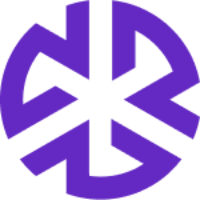Viewing the Complete List of Policies
Policies List
The Policies tab enables a company to ensure add its policies to the platform and ensure it is updated to match any changes in underlying regulations.
To view the complete list of policies:
Click Policies in the Compliance Management section of the Regology main menu.
The Policies tab appears.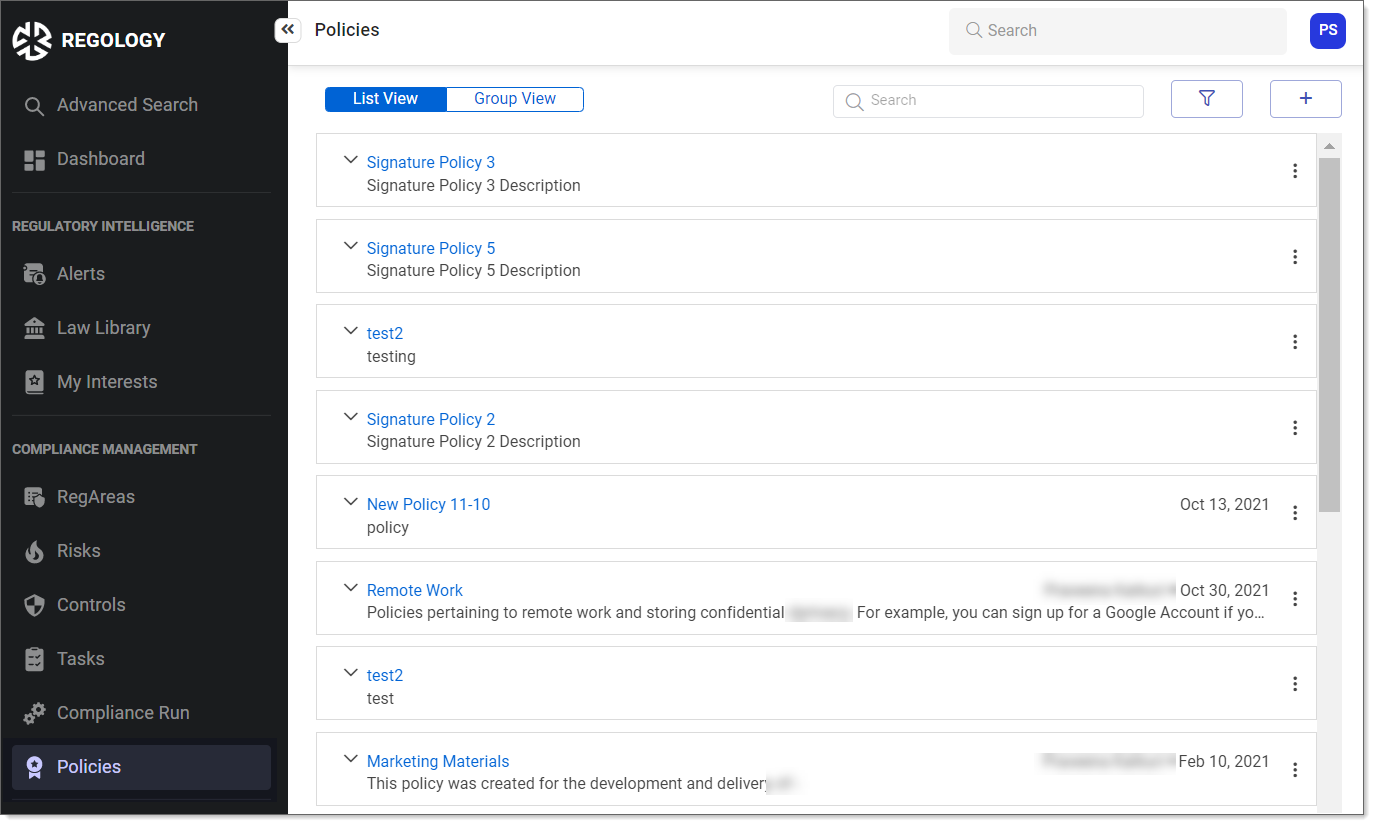
Click on the Policies accordion to see the list of authoritative documents associated with the policy.
Click Group View to group policies by Master Data.

Related Links