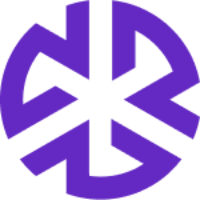Editing a Policy
Overview
As the regulations governing your business evolve, your policies will evolve as well.
To edit a policy:
Click Policies in the Compliance Management section of the Regology main menu.
The Policies tab appears.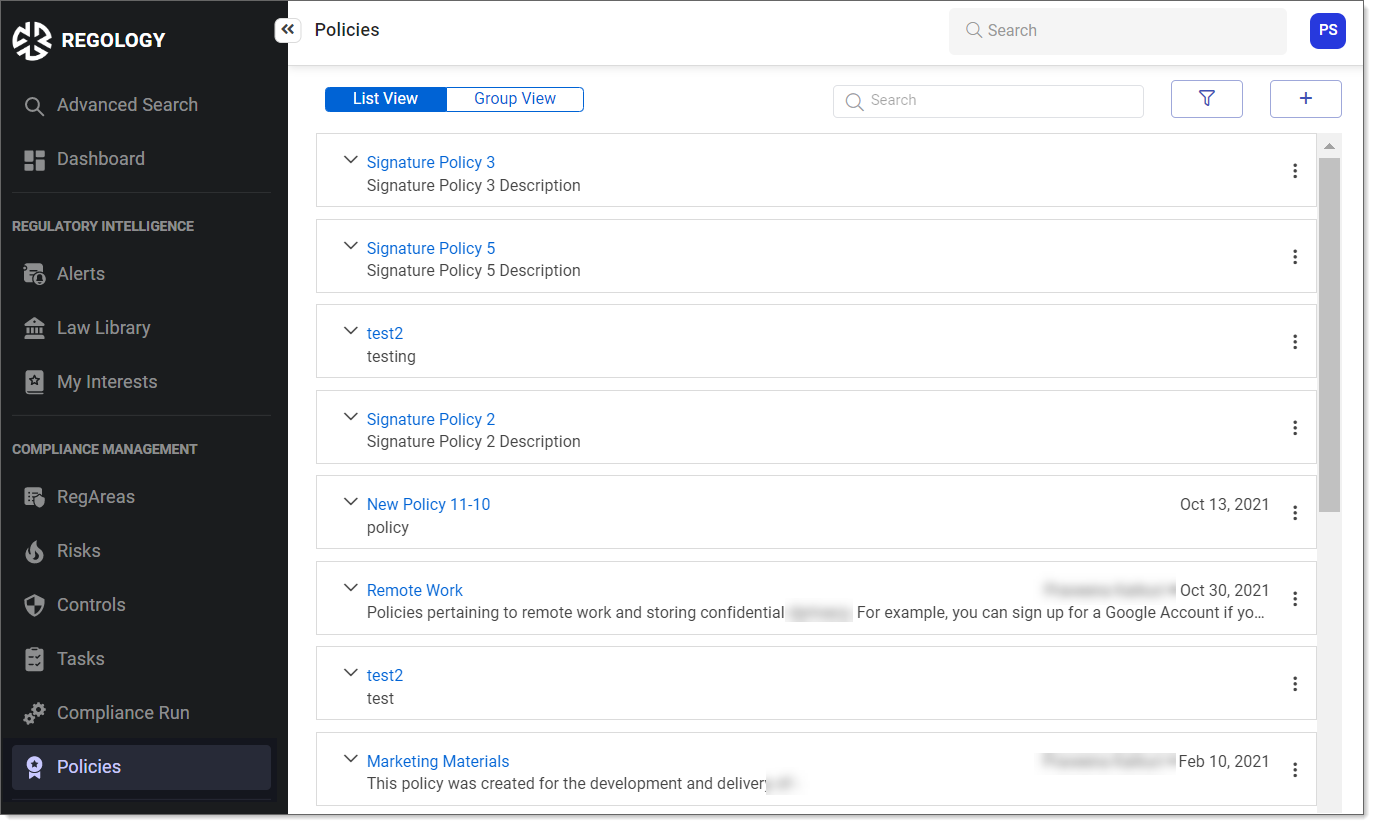
Click the Edit button.
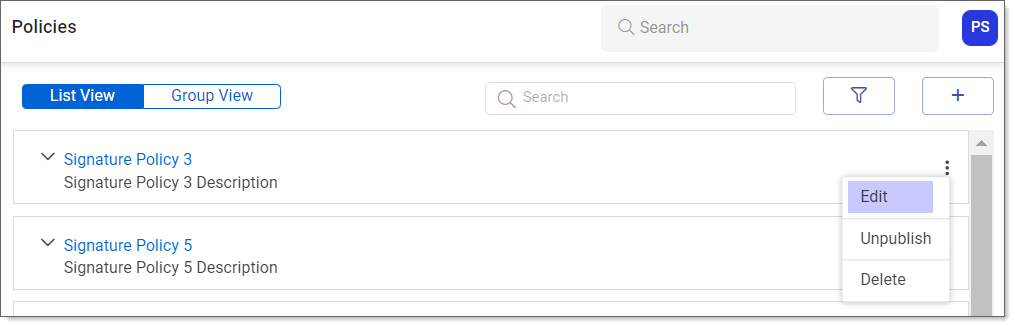
The Edit Policy modal appears.

Update the policy Title, Description, Owner, Effective Date, Last Updated Date, and the Document URL or file, as required.
Click Cancel at any time to discard any unsaved changes.
Click Save.
The modal closes and the policy is updated.
Related Links