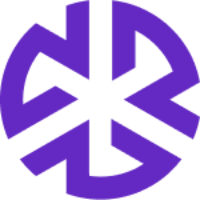Navigating to Tasks
To view the Tasks page, click Tasks in the Compliance Management section of the Regology main menu.
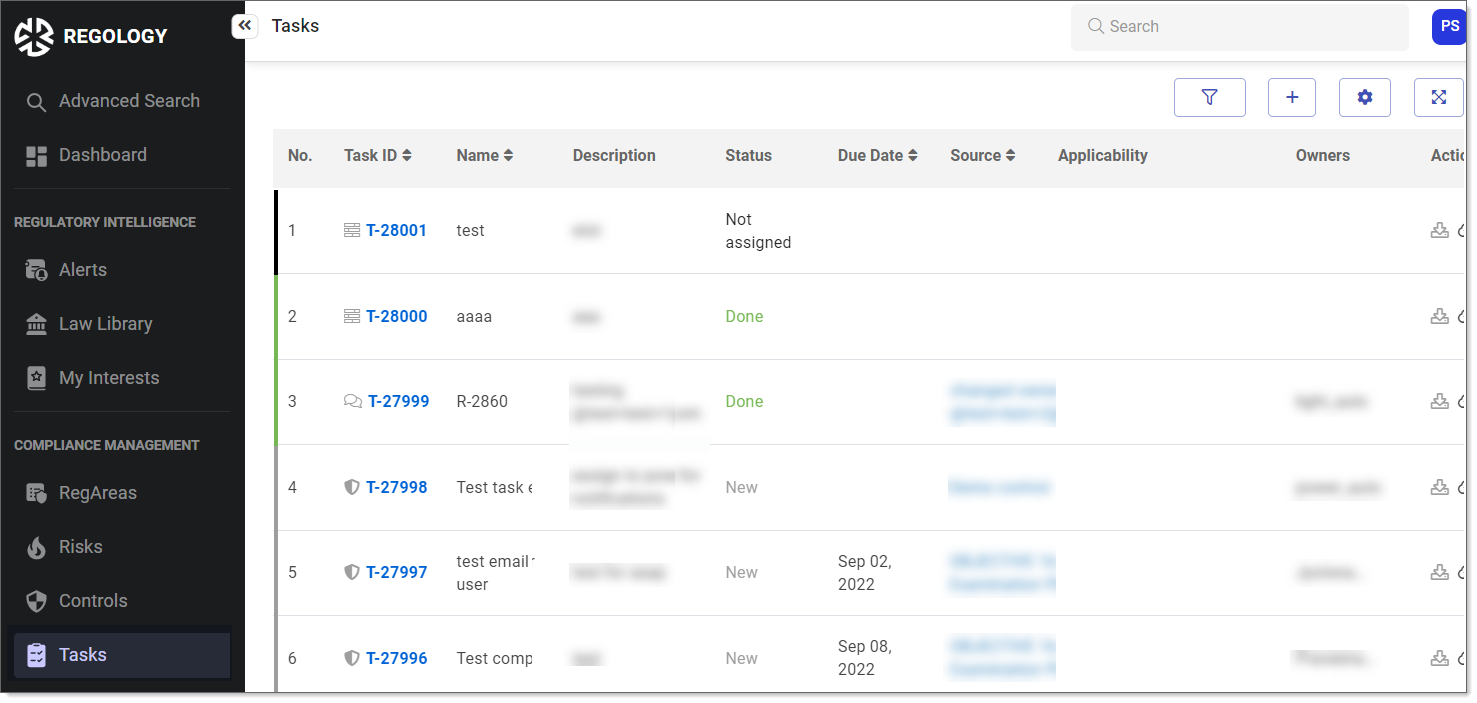
The Tasks page lists out all the Tasks in your organization, offering the following high-level information:
Task ID: The identifier of the Task.
Source: The source of the Task, like a Control or Authoritative Document.
Description: The description of the Task.
Applicability: The Authoritative Documents where the Task is applicable.
Owner: The owner of the Task.
Status: The status of the Task.
Due Date: The date by which the Task must be completed.
Actions: The actions you can perform on a task. Example: Upload or Download Evidence.
Related Links